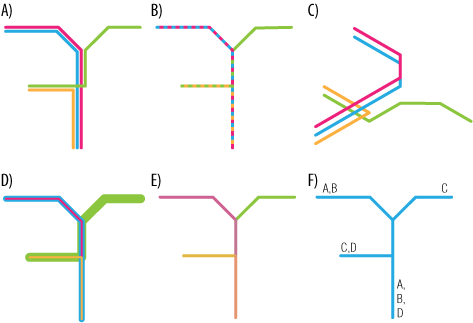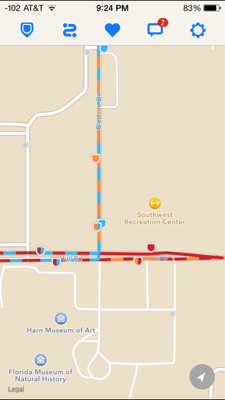I'm not too versed in computer graphics so my question may be vague.
I'm given a sequence of GPS coordinates which I draw on an iOS map, and they define bus routes. Some of the bus routes happen to share sections of certain streets however, and when multiple routes are being drawn on the map the colored line segments are just being overlapped currently.
I'm currently looking into computationally separating the lines from each other before drawing, but I'm not sure that will get any success. So my backup is: are there any good techniques to draw the lines in a way that somehow does not hide the lower line segments, and retains at least partially their color?
Again as a disclosure, I'm not very knowledgable in this area. I know from Photoshop there are different color modes on the layers that have different effects when overlapped. Would something of that sort help in this situation? Or maybe there's a way to dash the lines such that it alternates each color, but I imagine that would be fairly difficult.
I'm just probing around for different techniques for this problem.