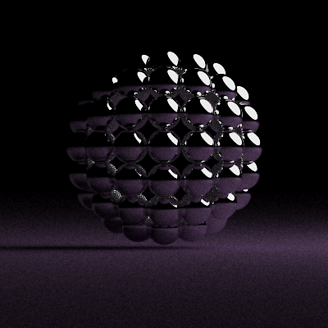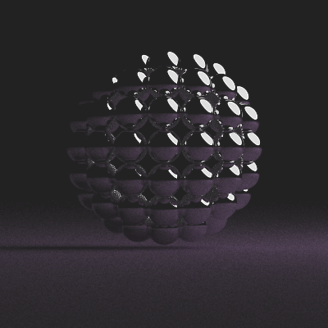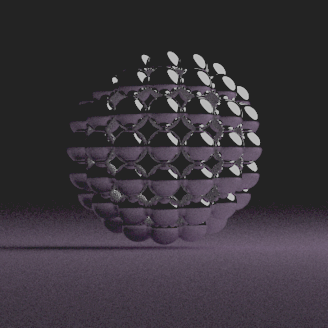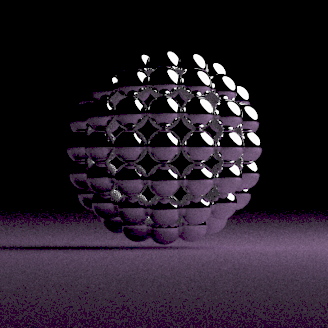Trichoplax question aroused my curiosity and the answers in this question also reminded me why I sometimes use different gamma "amounts" to enhance images.
Therefore, is it possible to determine the amount of gamma applied to an image by knowing its source (the original image)? I.e. can the mathematical formula be applied to compare two images and determine the difference in gamma "amount"?
Example: which of the following have a different gamma amount (I'll give you a non-edible cookie if you find out, and sorry trichoplax for snatching your ball):