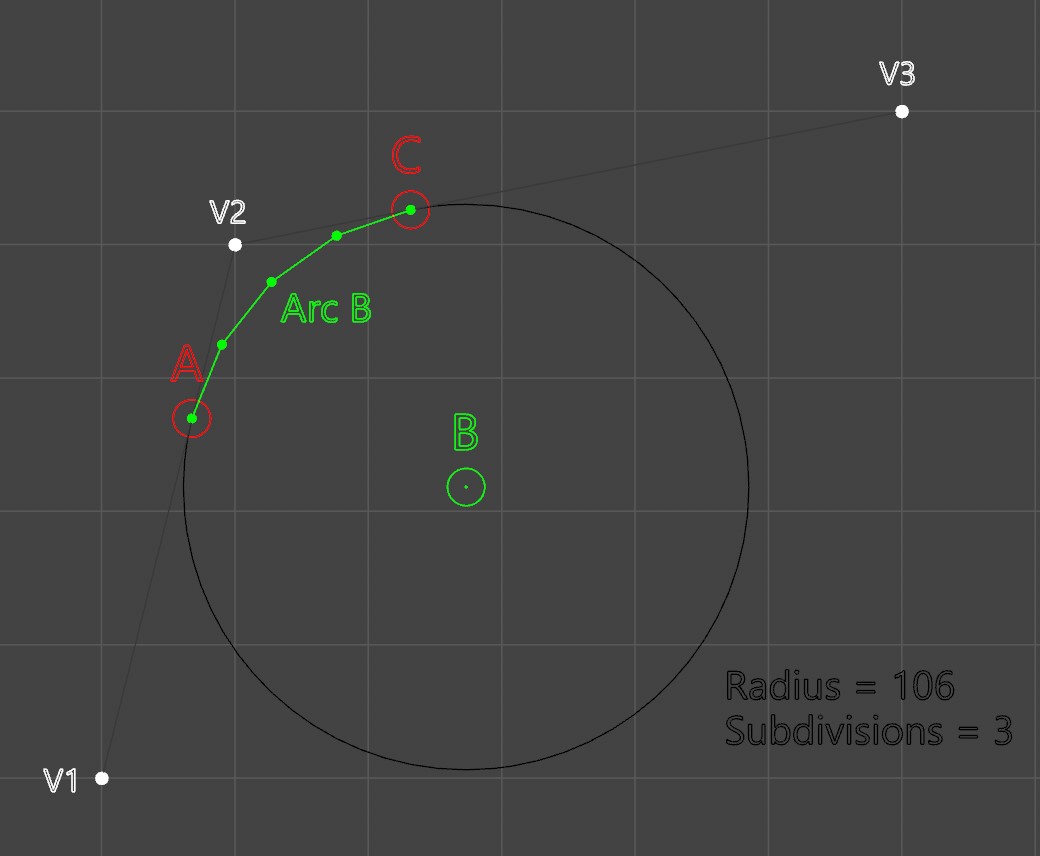Following the instructions from this post on Stack Overflow, I have been able to find points A, B, and C from points V1, V2, and V3 and a radius value (code below). I would like to be able to find a specified number of subdivisions for the arc section labeled 'Arc B.' Can anyone help me find these position values of these points please?
r = 106 #radius
V1 = Vector(50, 100, 0)
V2 = Vector(100, 300, 0)
V3 = Vector(350, 350, 0)
a = V2-V1
b = V2-V3
a.Normalize()
b.Normalize()
halfang = math.acos((a.Dot(b)))/2
ab = (a+b)/2
ab.Normalize()
A = V2 - r/math.tan(halfang)*a
B = V2 - r/math.tan(halfang)*b
C = V2 - r/math.sin(halfang)*ab