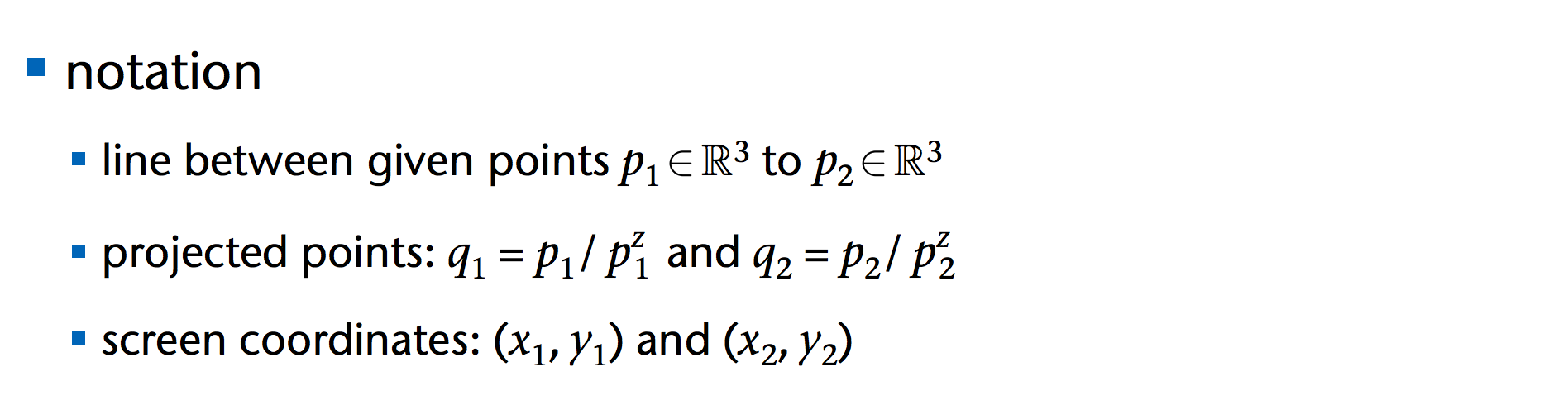I'm trying to understand part of the contents of a slide, but I'm not really understanding. So, here's the interested part.
I've a few questions.
Are the projected points $q_1$ and $q_2$ the points with respectively the screen coordinates $(x_1, y_1)$ and $(x_2, y_2)$, i.e., $q_1 = \begin{pmatrix} x_1 \\ y_1\end{pmatrix}$ and $q_2 = \begin{pmatrix} x_2 \\ y_2\end{pmatrix}$?
Regarding how to obtain the projected points. What I understand from the slide is that the projected $3D$ points are obtained by dividing all coordinates of $p_1$ (e.g.) by its $z$ coordinate, i.e., $p_1^z$, so that we obtain $q_1 = \begin{pmatrix} \frac{p_1^x}{p_1^z} \\ \frac{p_1^y}{p_1^z} \\ \frac{p_1^z}{p_1^z} \end{pmatrix} = \begin{pmatrix} \frac{p_1^x}{p_1^z} \\ \frac{p_1^y}{p_1^z} \\ 1 \end{pmatrix}$. So, I guess, that at this point, we obtain the sccreen coordinates by ignoring the $1$ as the 3rd coordinate. Is that right?