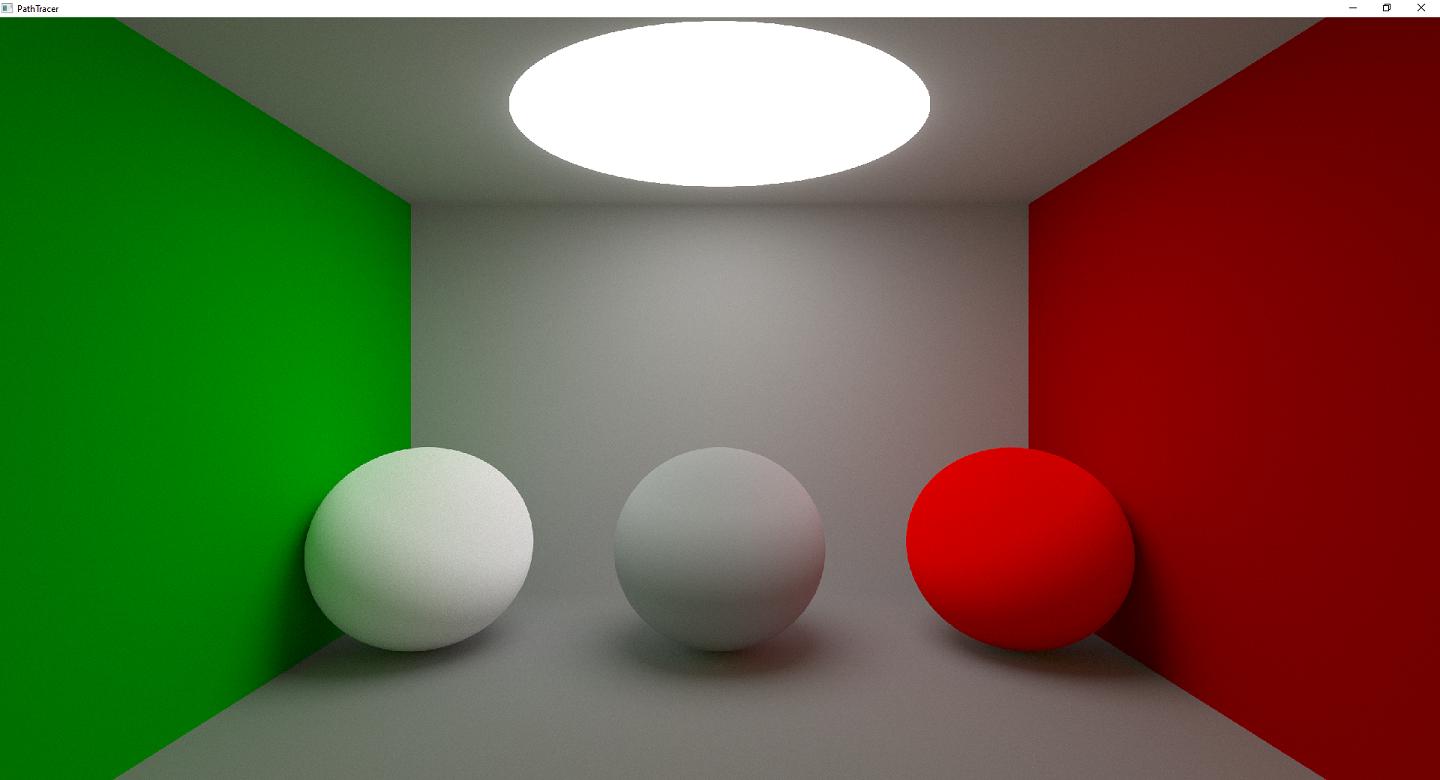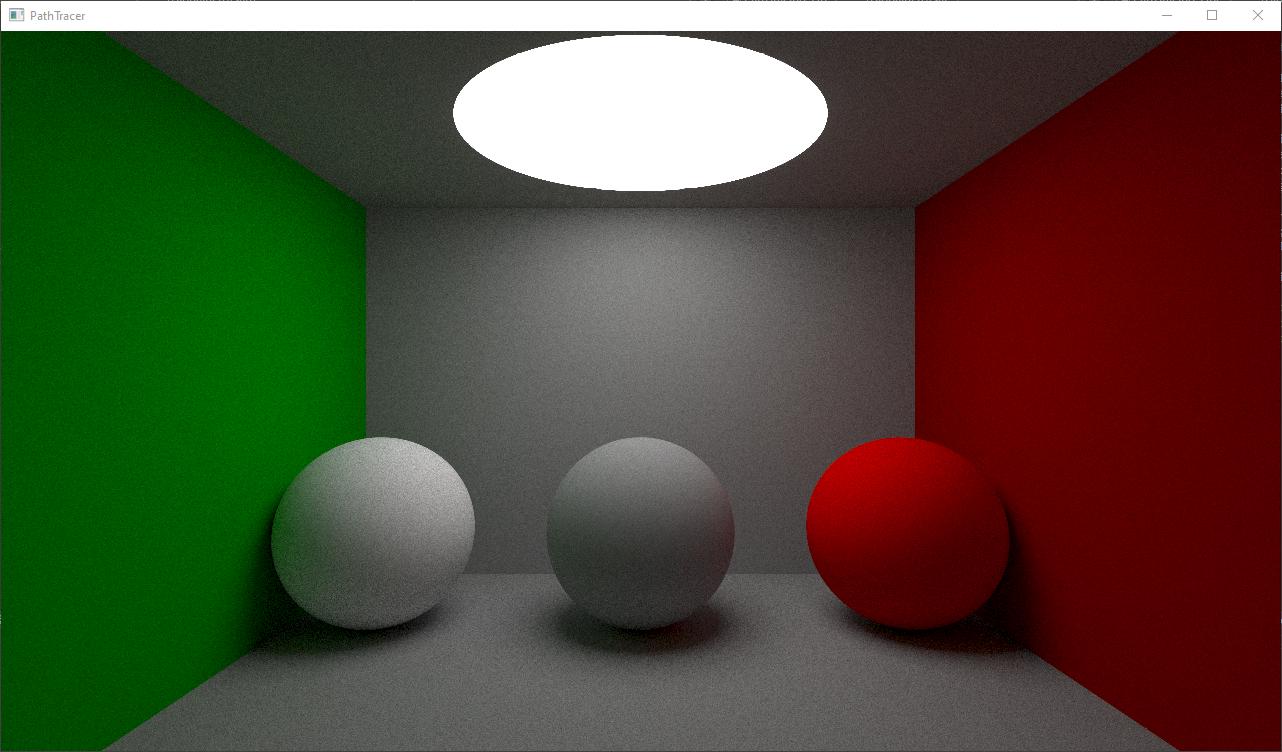I am creating a path tracer and I got some strange results when calculating the strength of light.
I am using a rendering equation inspired by this diagram:
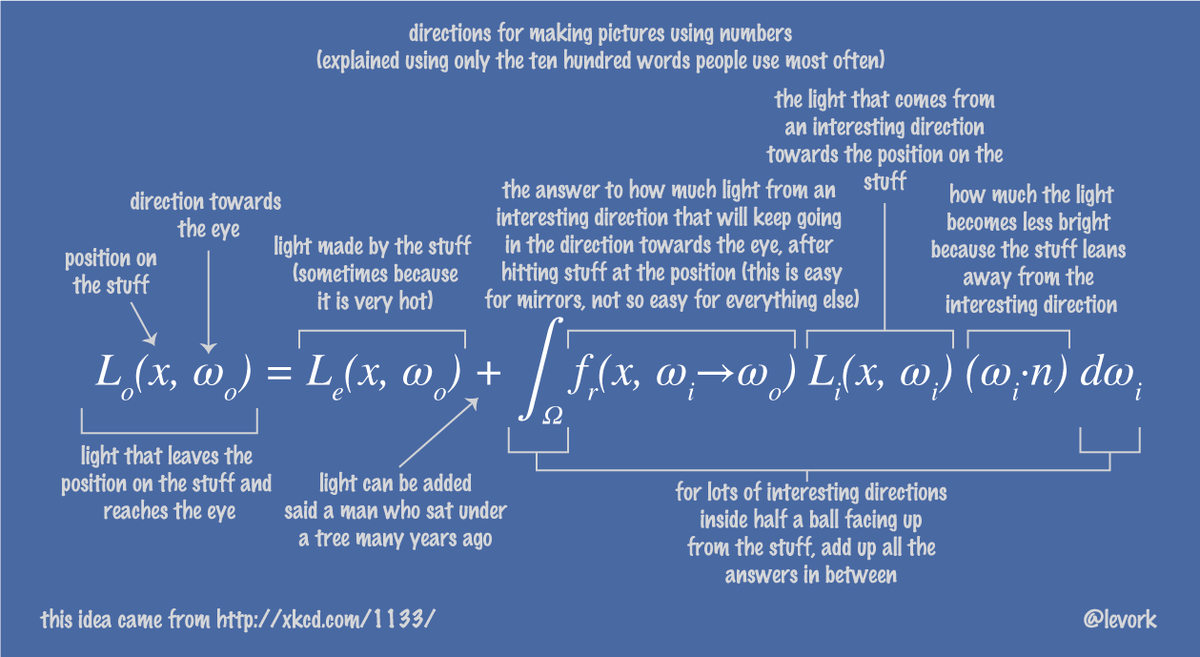
When I use the cosine everything gets really dark and the edges of my spheres are almost black. That makes sense because I am almost multiplying by cos(PI/2) = 0. I have read that it suppose to cancel out with something so I have removed it which help. But what does it cancel out with?
I am using Lambertian diffuse BRDF which means that the "Fr" part of the equation should be "albedo / PI". I am also doing uniform hemisphere sampling which gave me a PDF of 1 / PI. Now when I calculate BRDF / PDF I get "2 * albedo". That does not seem right. This means that the more and more bounces I make the bigger influence the light has which is nonsense. The light should be dimmer from the 3rd bounce than from the 1st bounce. Where did I make a mistake?
EDIT 1: I am including pseudo-code. The cosine is the dot product. And after boun There are some things I have not included because they do not contribute to the equation.
<!-- language: lang-cpp -->
//Initialization
Ray ray;
float3 passthrought = (1,1,1);
float3 color = (0,0,0);
//Bouncing
for(int I = 0; i < 4; i++){
Object obj = ray.intersect(...);
color += obj.emission * passthrought;
float3 newDirection = sample_hemisphere();
float pdf = 1 / (2 * PI);
float3 brdf = obj.color / PI;
if(pdf > EPSILON)
passthrought *= dot(normal, newDirection) * brdf / pdf;
else
passthrought *= 0;
//Prepare new bounce
ray.origin = ray.direction * ray.distance + ray.origin;
ray.direction = newDirection;
}
float3 sample_hemisphere(){
//Tranformation to world space
float3 w = ray->worldNormal;
float3 axis = fabs(w.x) > 0.1f ? (float3)(0.0f, 1.0f, 0.0f) : (float3)(1.0f, 0.0f, 0.0f);
float3 u = normalize(cross(axis, w));
float3 v = cross(w, u);
//Sampling from 2 random variables <0, 1>
float e1 = rand();
float e2 = rand();
float s = sqrt(1.0 - e1 * e1);
float phi = 2 * M_PI_F * e2;
return normalize(u * cos(2 * M_PI_F * e2) * s + v * sin(2 * M_PI_F * e2) * s + w * e1);
}
Edit 2: I just wanted to include an example render with both variants and somehow it works now. The black border around objects is gone. I think I had to calculate the cosine with normal and the ray towards the camera which was wrong. Anyway, I am including 2 renders one with a cosine of normal and outgoing ray and one without it. Keep in mind that Reinhard tone mapping with white point set to max luminance and gamma correction of 1/2.2 was applied. Which one of them is more right?
without cosine (is smoother because it has like 10 times more samples):