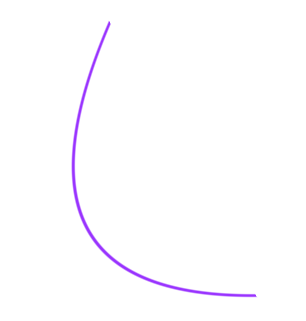How to quickly draw a curved shape?
by "quickly" I presume one should use hardware facilities as much as possible
by "curved" I mean boundaries defined by either quadratic or cubic Bezier curves
by "shape" I mean either a "fat" stroke (i.e. more than 1px wide) or even-odd/non-zero filled "2D curved polygon", possibly with holes (i.e. letter "O")
I'm asking because the options I know of have several drawbacks:
triangulating the shape and sending it to OpenGL - does the most difficult work on CPU and might use too many/few triangles (i.e. wasteful/coarse)
texture atlas - has to recompute/upload the texture on every change (shape, scale, rotation, ...)
Signed distance field - on large scales the details don't look pretty or has to recompute/upload the texture
NV_path_rendering - could be it, if it was not working only on Nvidia's cards
OpenVG - could be it, if it was not working only on mobile
?
* It seems to me that OpenVG is not exactly moving forward, to put it mildly. Does anyone know anything about its future prospects? Is it worth at all to keep an eye on in the present day?
** OpenGL 4+ provides means of on-fly tessellation of polygons. Could it be somehow used to refine the the mesh from the "triangulating" option so that the shape boundary at least wont look "angled"?