A 3d Mesh on plot.ly online graph maker (https://plot.ly/create/#/) takes 3 mandatory variables (X, Y, Z) and 3 optional variables (I, J, K). I understand that if I want to draw a cube that I then have to use the IJK-variables, since without them nothing will be drawn.
After some googling I found that with i, j, k you can represent vectors. Though I do not understand how in the following examples they correspond to the XYZ values, so that a cube can be drawn. There are several examples of cubes and cuboids on plot.ly, all of which share the same i, j, k, values. f.e. https://plot.ly/create/?fid=RPlotBot%3A3933#/
https://plot.ly/create/?fid=markope%3A143#/
Taking the first link as an example:
x y z i j k
0 0 0 7 3 0
0 1 0 0 4 7
1 1 0 0 1 2
1 0 0 0 2 3
0 0 1 4 5 6
0 1 1 4 6 7
1 1 1 6 5 1
1 0 1 6 2 1
4 0 5
0 1 5
3 6 7
2 3 6
This will draw a normal cube.
When I try my XYZ-coordinates, however, it will draw following:
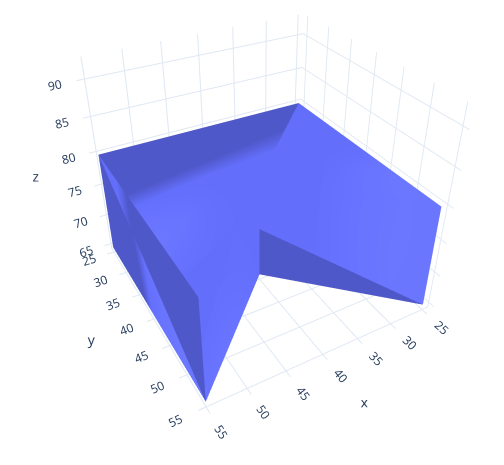
My xyz-coordinates are:
x y z
25 25 65
25 55 65
55 25 65
55 55 65
25 25 80
25 55 80
55 25 80
55 55 80
How can I calculate the according ijk-values so that I get a cuboid? Any tips or links to resources?
The official tutorial for a 3d mesh on plot.ly online graph maker only mentions the ijk-values, doesn't explain them though.