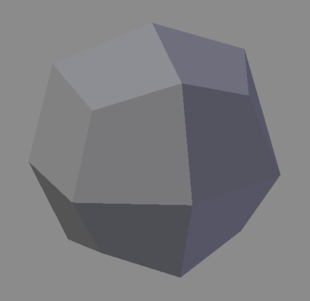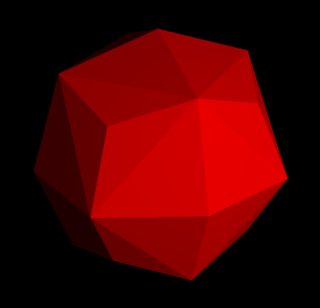I'm trying to figure out how to properly implement flat shading for meshes containing non-planar polygons (using OpenGL/GLSL). The aim is to obtain something similar to the result Blender gives (all polygons below are non-planar):
To provide a bit of context — the non-planar polygons (e.g. quads, pentagons, ...) are either present in the mesh I load or appear as a result of applying a subdivision scheme (such as Catmull-Clark) to the mesh.
In case of a triangle mesh, I'm aware of the following approaches to implement flat shading —
- Compute the cross product of
dFdxanddFdyin the fragment shader - Use the geometry shader to compute the triangle normal by taking the cross product of two sides of the triangle
- When using
glDrawElements, use theflatinterpolation qualifier (which basically uses the normal associated with the provoking vertex for all fragments) - When using
glDrawArrays, most vertices (usually all of them) are copied to the GPU multiple times. Therefore, a different normal can be used each time
For a mesh containing non-planar polygons the first three options don't yield the result I'm after. In my implementation (using the Qt framework) I use GL_TRIANGLE_FAN:
The fourth option could work, but isn't very elegant — I'd like to use either glDrawElements or glDrawMultiElements. One other option would be to use glDrawElements while looping over the faces one by one (instead of invoking it once using glPrimitiveRestartIndex). In that case, one could upload a uniform normal for each face. However, this does not seem very efficient. Any other ideas?