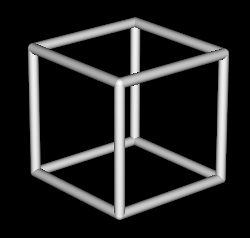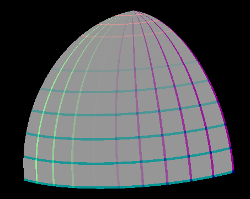I am given an irregular geometry shape with its vertices, bounding box information.
How to draw a smooth mesh equal distance from that irregular geometry shape's bounding box?
Please refer to the image here:
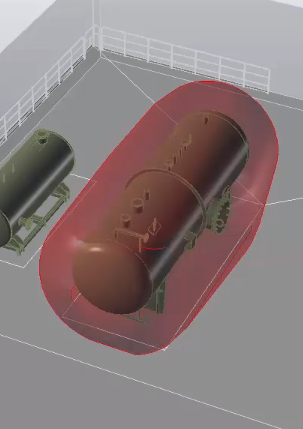
My attempt:
1) I have tried to create 8 spheres at 8 corners of a bounding box and a box for X, Y, Z direction. The result looks very ugly and not smooth like this:
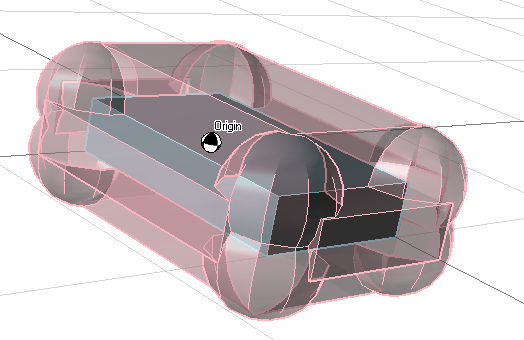
Is there any algorithm or formula I can utilise to draw mesh around a bounding box?
Thank you