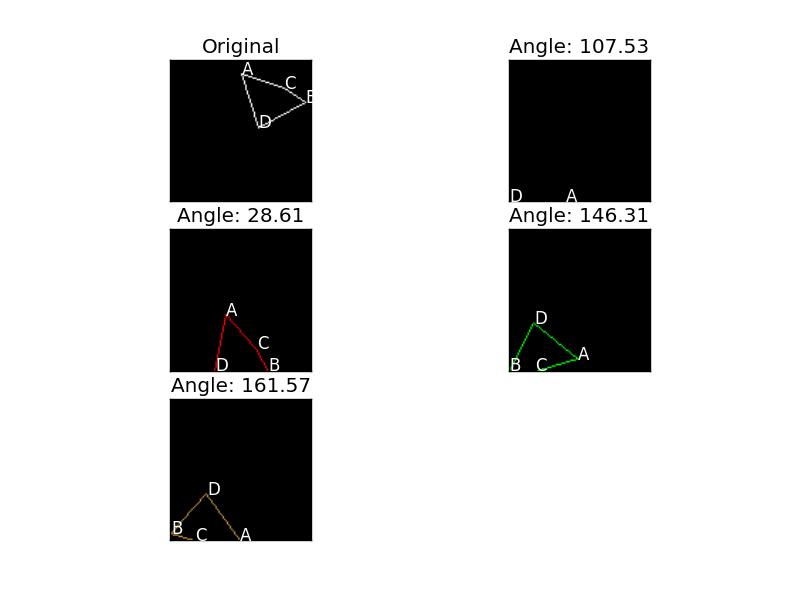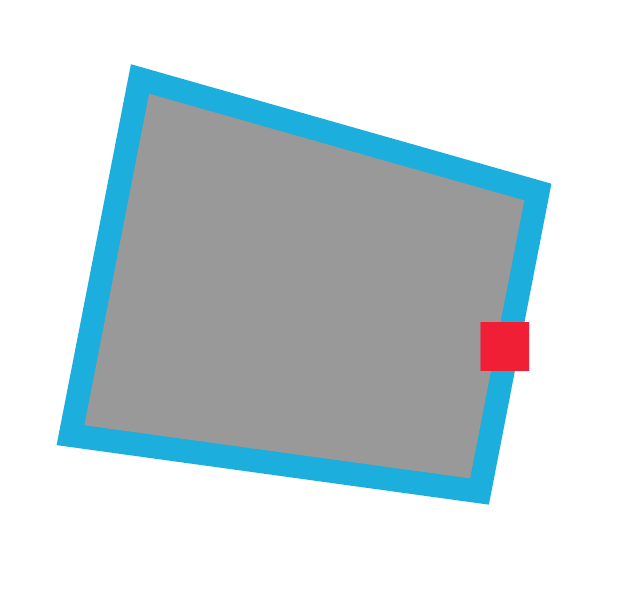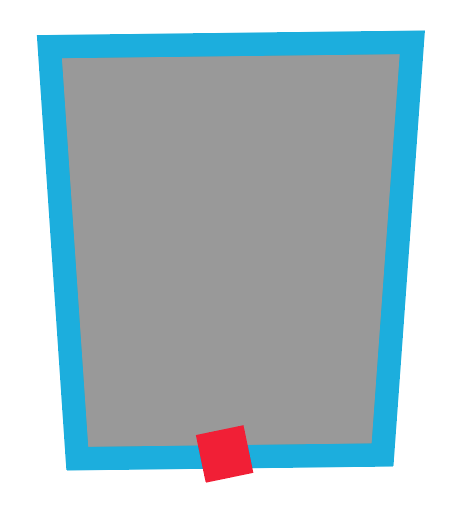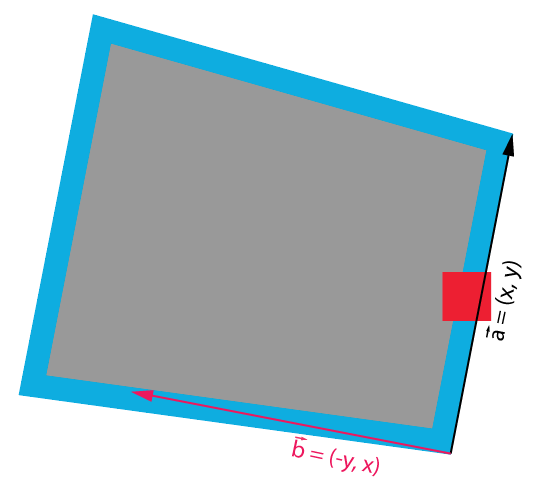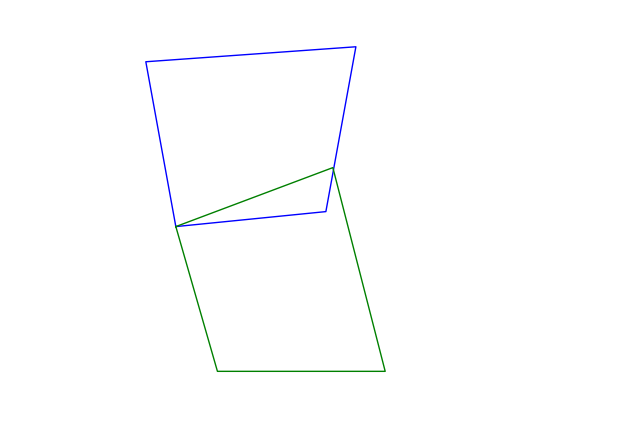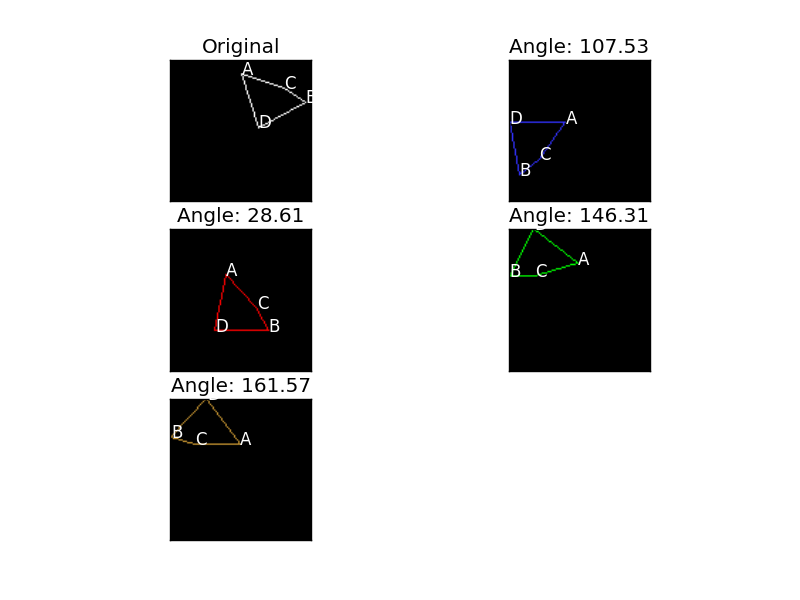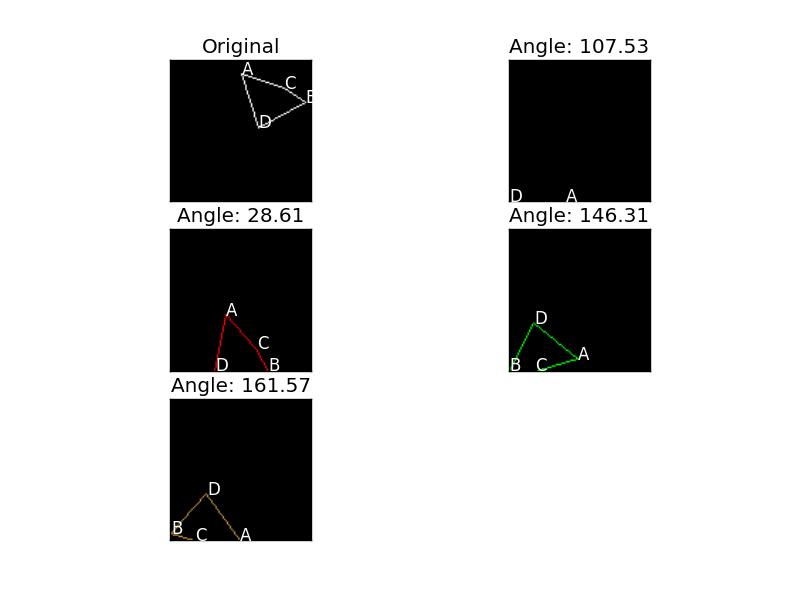This algorithm is based on this answer for finding the angle between vectors, and this answer for rotating polygon points. It's written in Python, and assumes you want to align an edge with the X axis (horizontal axis). If you want to align it with the Y axis, replace the xVec in the code below with a yVec = [0,1].
EDITED: Added code for rotating the polygon and displaying the original and rotated polygons. Result of this script is displayed in the image below:
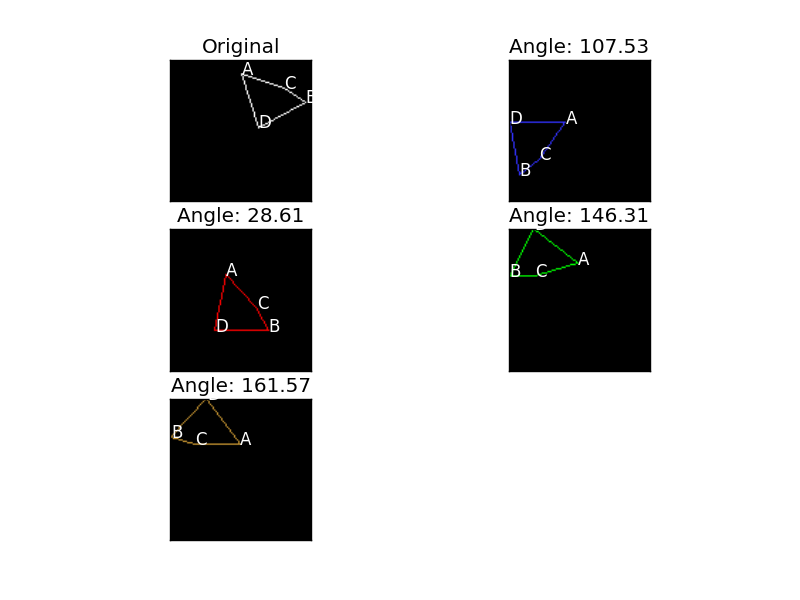
from PIL import Image, ImageDraw
from matplotlib import pyplot as plt
from math import radians, degrees, sqrt, acos, cos, sin
def dotproduct(v1, v2):
return sum( (a*b) for a, b in zip(v1, v2) )
def length(v):
return sqrt( dotproduct(v, v) )
def angle(v1, v2):
return acos( dotproduct(v1, v2) / ( length(v1) * length(v2) ) )
def vec_subtraction( v1, v2 ):
return [ e1 - e2 for e1, e2 in zip( v1, v2 ) ]
def calc_edge_vec( poly, edge ):
p1 = poly['points'][ edge[0] ]
p2 = poly['points'][ edge[1] ]
return vec_subtraction( p2, p1 )
def rotatePolygon( poly, theta ):
''' Rotates the given polygon which consists of corners represented
as (x,y), around the ORIGIN, clock-wise, theta degrees
'''
rotatedPolygon = []
for corner in poly:
rotatedPolygon.append((
corner[0] * cos( theta ) - corner[1] * sin( theta ), # x
corner[0] * sin( theta ) + corner[1] * cos( theta ) # y
))
# Make sure rotated polygon coordinates are within image boundaries
minX = min( [ c[0] for c in rotatedPolygon ] ) * -1
minX = minX if minX > 0 else 0
minY = min( [ c[1] for c in rotatedPolygon ] ) * -1
minY = minY if minY > 0 else 0
rotatedPolygon = [ ( x + minX, y + minY ) for x, y in rotatedPolygon ]
return rotatedPolygon
def draw_and_plot_polygon( im, poly, color, plotTitle, plotIndex ):
draw = ImageDraw.Draw( im )
for e in poly['edges']:
p1 = tuple( poly['points'][ e[0] ] )
p2 = tuple( poly['points'][ e[1] ] )
draw.line( [p1, p2], fill = color )
del draw
plt.subplot( 3, 2, plotIndex ),
plt.imshow( im ),
plt.title( plotTitle ),
plt.xticks([]), plt.yticks([])
# Draw point names (ABCD)
for i, c in enumerate( poly['points'] ):
plt.text( c[0], c[1], "ABCD"[i], color = 'white' )
# Define polygon as dictionary of point coordinates and edges
# each edge is a pair of point indices
p = {
'points' : [ (50,10), (95,30), (80,20), (62,48) ],
'edges' : [ (3,0), (3,1), (1,2), (2,0) ]
}
xVec = [1,0] # Horizontal axis
# Draw original poly in white
im = Image.new( 'RGB', (100,100) )
draw_and_plot_polygon( im, p, (255,255,255), 'Original', 1 )
colors = [ (50,50,255), (255,0,0), (0,255,0), (200, 150, 50) ]
i = 2
for e, color in zip( p['edges'], colors ):
edgeVec = calc_edge_vec( p, e )
a = angle( edgeVec, xVec )
rotPol = p.copy()
rotPol['points'] = rotatePolygon( p['points'], a )
im = Image.new( 'RGB', (100,100) )
# Place aligned edge at bottom
alingedEdgeY = im.size[1] - rotPol['points'][ e[0] ][ 1 ] # Current edge height
rotPol['points'] = [ ( p[0], p[1] + alingedEdgeY ) for p in rotPol['points'] ]
# Draw rotated polygon
angleTitle = "Angle: " + str( round( degrees(a), 2 ) )
draw_and_plot_polygon( im, rotPol, color, angleTitle, i )
i += 1
plt.show()
EDITED 2: Added some code to position the rotated polygon so that the aligned edge is on the floor (lines 90-91). Here's the result: