While rendering my scene with OpenGL, I sometimes add an overlay which contains information, settings and a few draggable items. Currently, the overlay has a slightly transparent background to make text easily readable while still allowing the scene to shine through and to let the user see the scene behind/through the overlay.
I would like to replace the transparent background with a translucent background, which (as far as I know) requires the clear image of the scene to be heavily blurred*. And especially on mobile devices (e.g. iPad) with high resolutions and limited processing power, lots of texture lookups and real-time rendering don't work well together.
Is there a way to make real-time translucency feasible on mobile devices like the iPad? Or is there a way to avoid the need to heavily blur the scene in every frame?
Edit:
As suggested in the comments, here is an image I just found in the Wikipedia that describes the difference between transparency (right column) and translucency (middle column).
(Image source: Wikipedia)
*I know there is the two-pass blur (first blur in one and then in the other direction) to reduce texture lookups. But for translucency this still requires quite a large number of texture lookups.

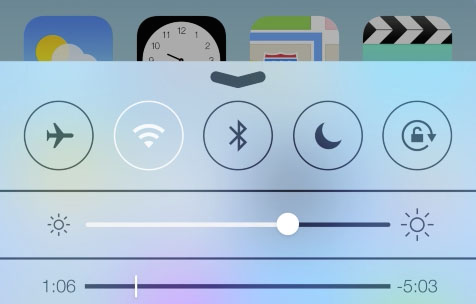
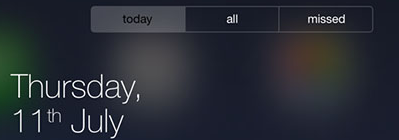
translucent: (of a substance) allowing light, but not detailed shapes, to pass through. Translucent generally has the meaning used in the question, so this seems clear. $\endgroup$