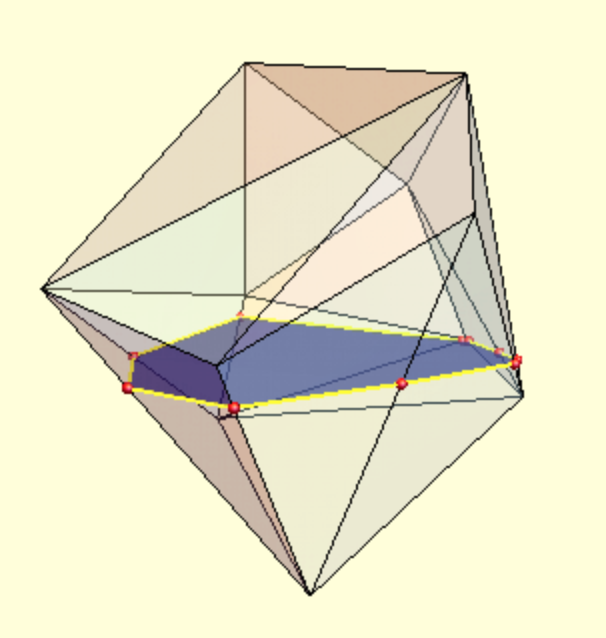I am novice lacking professional terminology.
I want to create from 3D object (let's say from polygon mesh) a slice through to PNG file in order to create something like reverse medical MRI scan from which volumetric renders are created.
How it's called? It will enable me to find methods of achieving it. Bonus points for pointing to a library doing that.