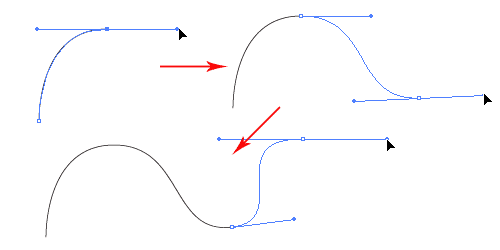Instead of using cubic Bezier spline, you should use cubic Hermite spline. For cubic Hermite curve you specify the segment end points and tangents, which is what you then control in the tool. Hermite spline is almost the same as Bezier spline but with different $B$ matrix, so if you already understand Bezier, then understanding Hermite is a trivial step.
So in the Adobe Illustrator pen tool (which based on the video I take is the same as Adobe Photoshop pen tool that I have used) you keep adding more Hermite cubic spline segments to your spline. By default the Hermite start tangent matches (with opposite sign) the end tangent of the previous segment and in GUI they are linked together (changing one changes the other). So in that configuration the curve appears smooth. However, you can unlink the tangents to cause C1 discontinuity in the spline and control them separately. This is purely GUI work though and how you control the Hermite spline tangents & positions.