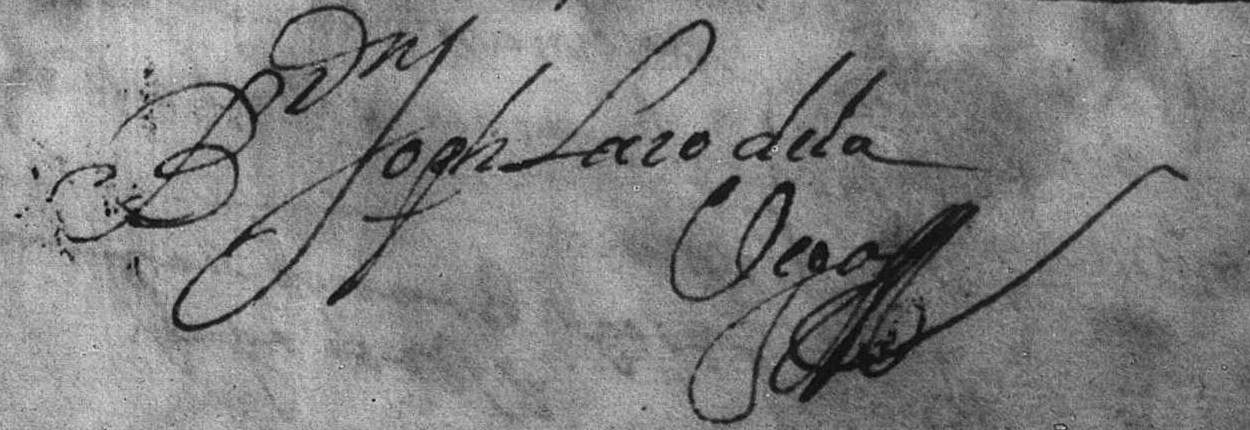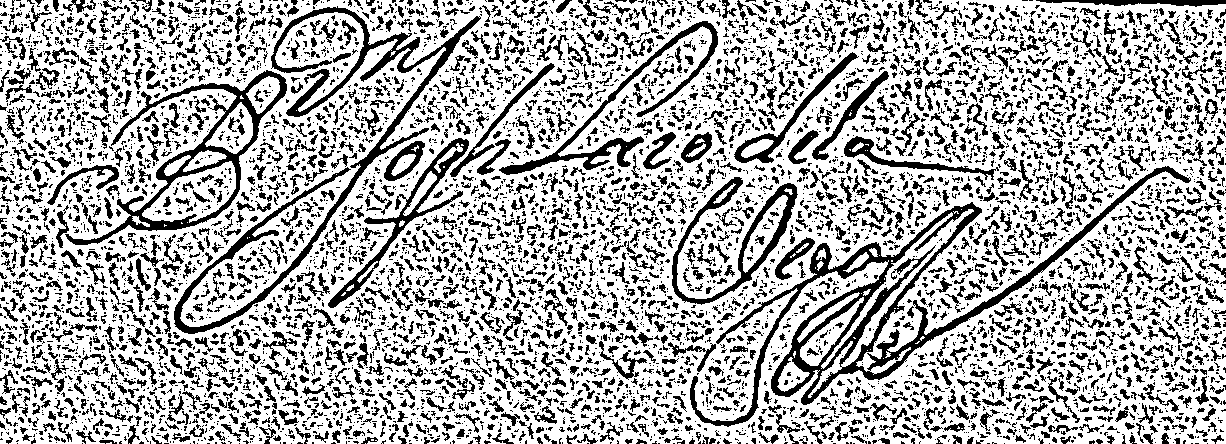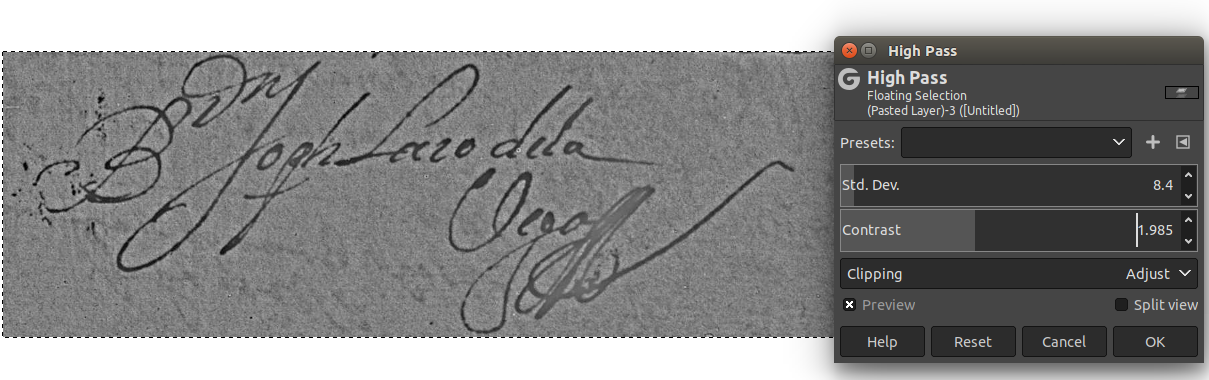I am experimenting with local (adaptive) grey threshold for the binarization of B&W photographs of yellowed manuscripts:
I got adaptive thresholding working in both scikit-image and cv2. In both cases (grey < threshold_niblack() in scikit-image and cv.adaptiveThreshold() in cv2 -- all Python) the result I get is successfully binarized, with the background pretty much uniform -- and completely full of noise:
What kind of step do I now need to separate the text from this background noise?