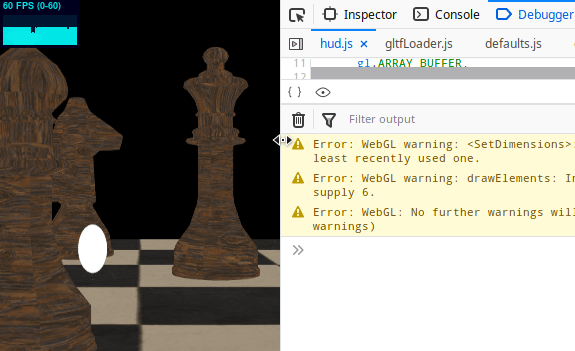I was following this guide for drawing circles using shadertoy. Now I am trying to mimic the examples behaviour in WebGL.
Here is a working shadertoy example I try to mimic. The code is not mine, see link above:
float Circle(vec2 uv, vec2 p, float r, float blur) {
float d = length(uv-p);
float c = smoothstep(r, r - blur, d);
return c;
}
void mainImage( out vec4 fragColor, in vec2 fragCoord )
{
// Normalized pixel coordinates (from 0 to 1)
vec2 uv = fragCoord.xy/iResolution.xy;
uv -= .5;
uv.x *= iResolution.x / iResolution.y;
float c = Circle(uv, vec2(.2, -.1), .1, .01);
// Output to screen
fragColor = vec4(vec3(c), 1.0);
}
And this is the fragment shader I am using:
#version 300 es
precision mediump float;
uniform vec2 iResolution;
out vec4 outColor;
float Circle(vec2 uv, vec2 p, float r, float blur) {
float d = length(uv-p);
float c = smoothstep(r, r - blur, d);
return c;
}
void main()
{
// Normalized pixel coordinates (from 0 to 1)
vec2 uv = gl_FragCoord.xy/iResolution.xy;
uv -= .5;
uv.x *= iResolution.x / iResolution.y;
float c = Circle(uv, vec2(-.5, .2), .1, .01);
// I am discarding all "blackish" values in order to discard "transparent" pixels
if (c < .1 ){
discard;
}
outColor = vec4(vec3(c), 1.0);
}
I am using another program before rendering this one for transparency I am discarding some pixels, see comment.
And this is the my drawing class, basically I am drawing two Triangles:
class Hud {
constructor(gl, hudShader) {
this.hudShader = hudShader;
this.gl = gl;
this.glCanvas = document.getElementById("glcanvas");
const positionBuffer = this.gl.createBuffer();
gl.bindBuffer(this.gl.ARRAY_BUFFER, positionBuffer);
gl.bufferData(
gl.ARRAY_BUFFER,
new Float32Array([
-1.0, -1.0,
1.0, -1.0,
-1.0, 1.0,
-1.0, 1.0,
1.0, -1.0,
1.0, 1.0
]),
this.gl.STATIC_DRAW
);
}
Update() {}
Draw() {
this.gl.useProgram(this.hudShader.program);
this.gl.uniform2f(
this.hudShader.config.uniformLocations.iResolution,
this.glCanvas.clientWidth,
this.glCanvas.clientHeight
);
this.gl.enableVertexAttribArray(
this.hudShader.config.attributeLocations.position
);
this.gl.vertexAttribPointer(
this.hudShader.config.attributeLocations.position,
2, this.gl.FLOAT, false, 0, 0);
this.gl.drawArrays(gl.TRIANGLES, 0, 6);
}
}
This produces weird behaviour. For example the position of the circle does not correspond to the example. Also if I scale the viewport the circle seems to change position and scale:
What am I doing wrong?