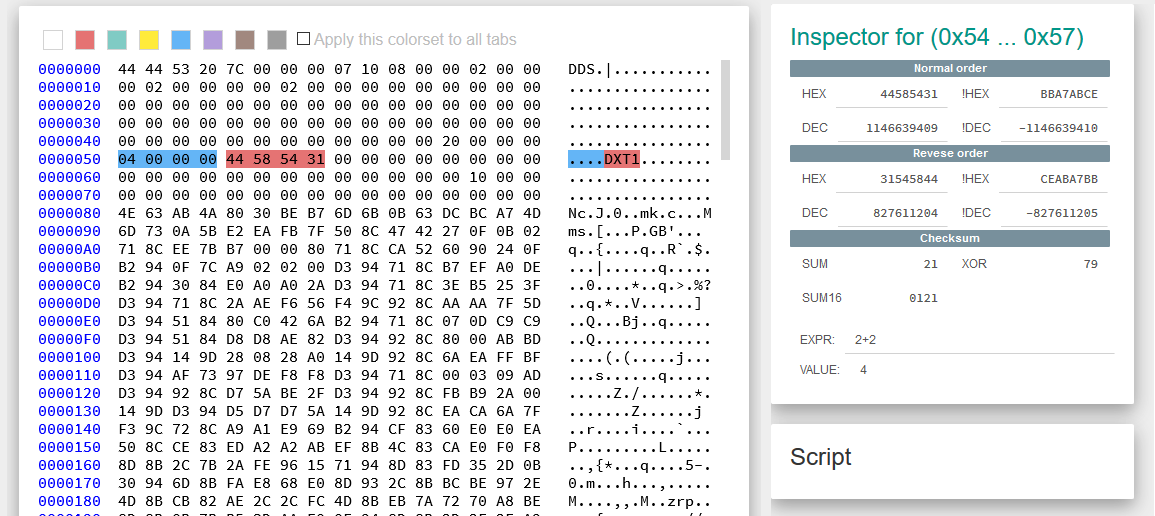I am analyzing the hex code for DDS files which are compressed via Nvidia's dds plugin in photoshop.
I noticed something strange when having a 16 bit float file. This is the dialog:
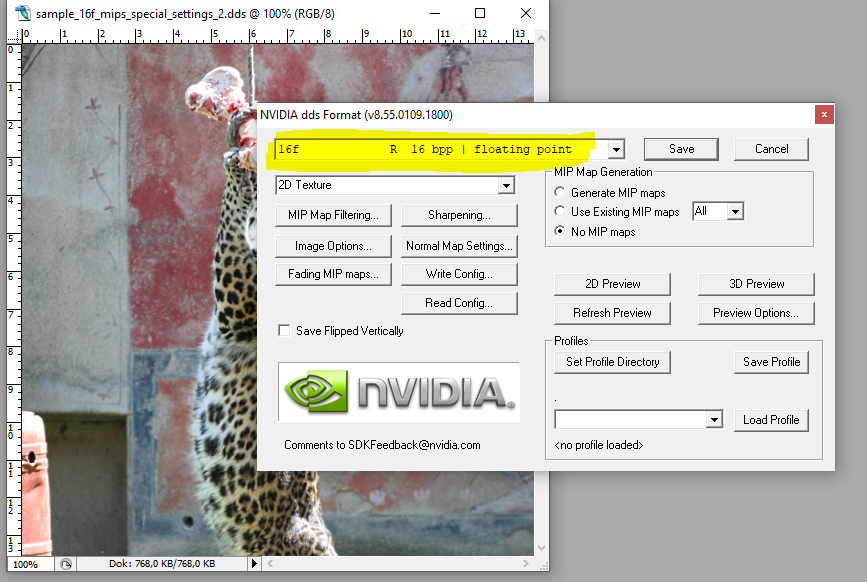
When I look at the header of this file it appears to not follow the DDS spec. According to the DDS docs for the pixel format (https://docs.microsoft.com/en-us/windows/desktop/direct3ddds/dds-pixelformat)
the dwFlags of 0x4 indicates a FOURCC but the next 4 bytes, which usually contain the FOURCC like "DXT1" etc contain only a "o"
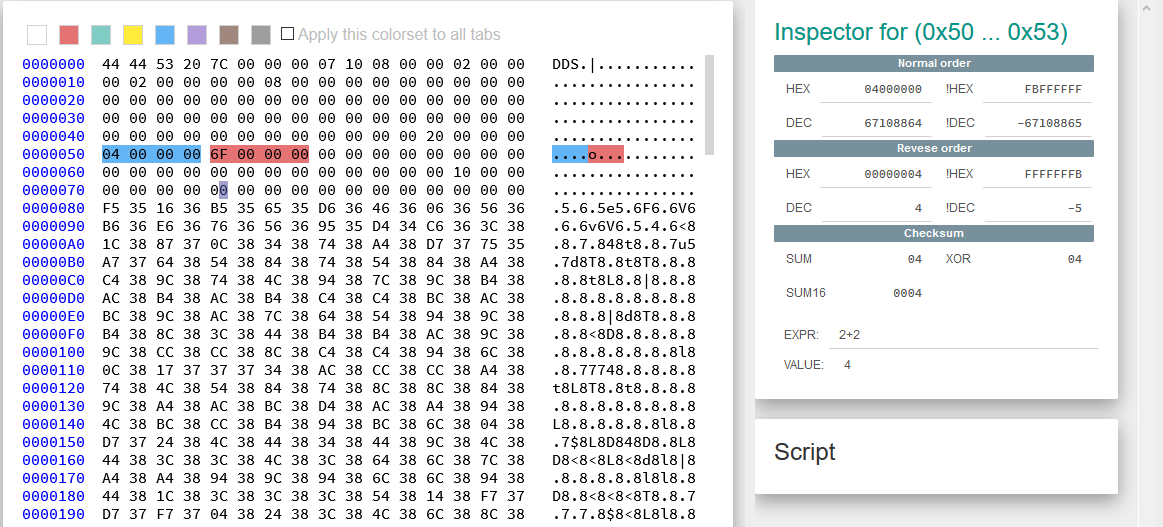
AFAIK the for various other formats the locations and FOURCC (when present) are correctly displayed.
Here is a luminance 8 (dwFLags to 0x20000 and no FOURCC)
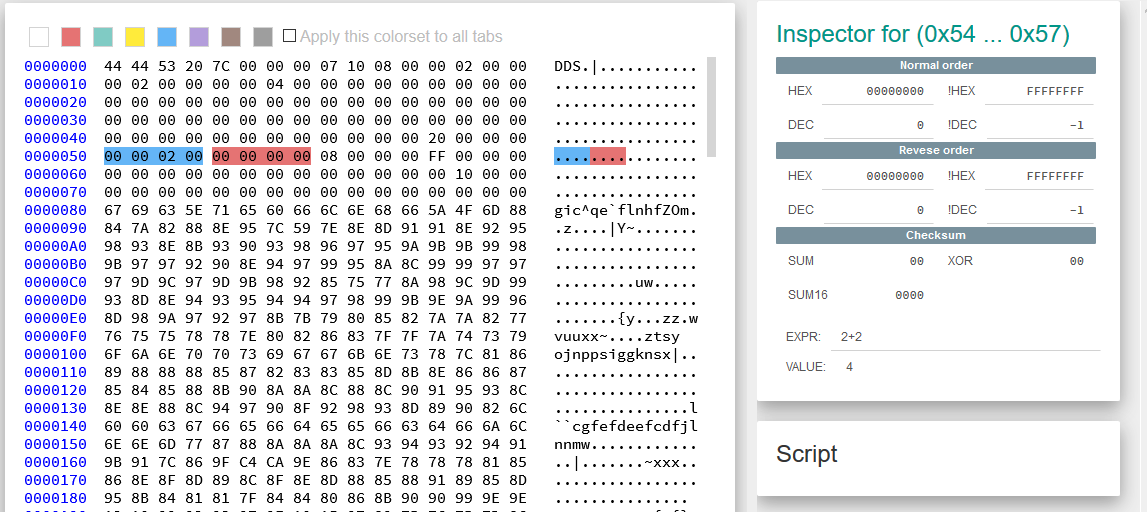
Could somebody hint what happens for 16f here?