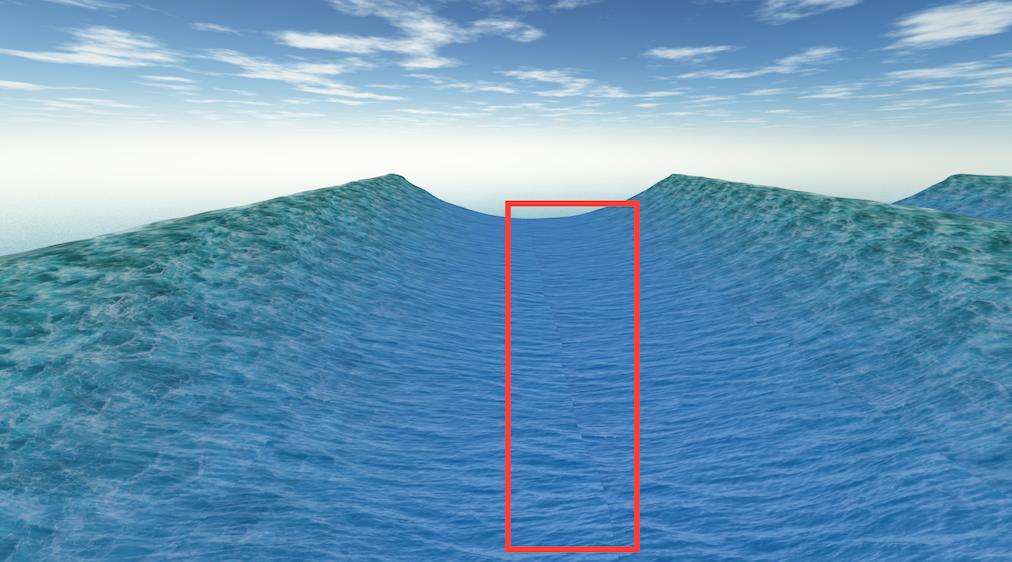One solution would be to use repeating texture wrapping, and then use a texture transformation matrix. So let's say you normally set the texture coordinates of your GL_TEXTURE_2D to be 0-1 in u and v. Instead, ensure that your GL_TEXTURE_WRAP_S and GL_TEXTURE_WRAP_T are set to GL_REPEAT or GL_MIRRORED_REPEAT and set the texture coordinates to be the tile number to tile number + 1. So the first one would still be 0 to 1. The second one would be 1 to 2, the third would be 2 to 3, etc.
Next, your vertex shader would have a mat4 uniform called textureMatrix or something like that. The texture matrix you pass in could have scaling in it (and probably other transformations, too). You just multiply the texture coordinates for the polygons by the texture matrix in the vertex shader, and it should apply appropriately.