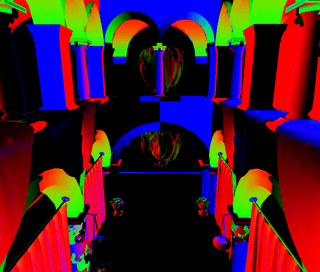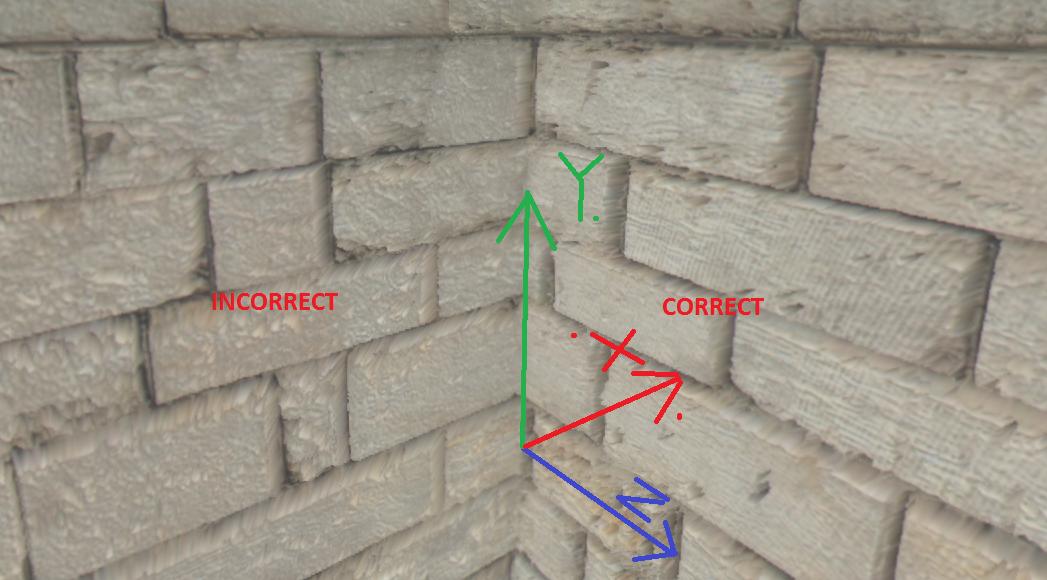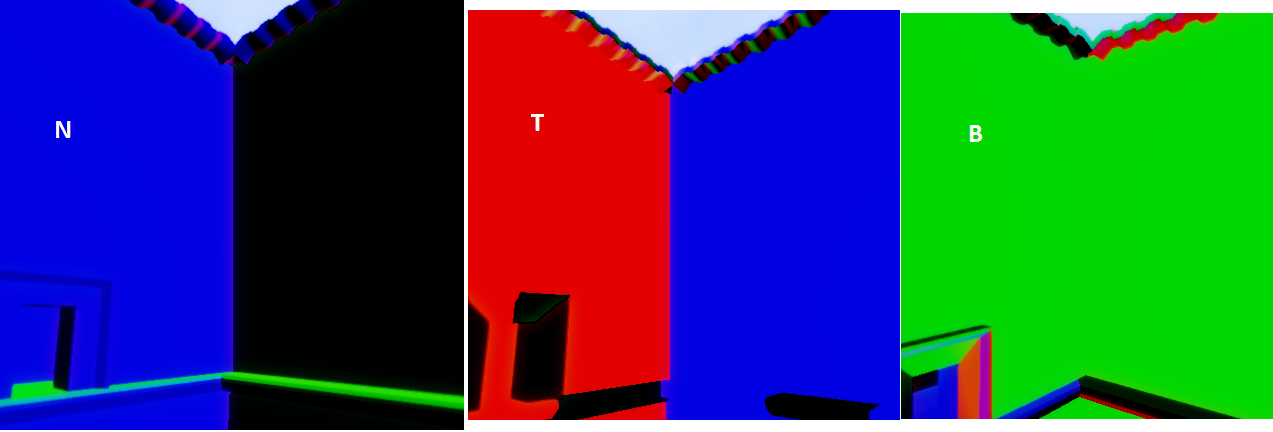I'm trying to implement POM using this tutorial. As stated, I need to transform fragment-to-camera to tangent space and then pass it to a function.
- tangent space is computed using Assimp. Well I trusted it. For example tangent vectors look like that (Sponza model):
then in vertex I make transformation as in tutorial:
layout (location = 0) in vec3 vPosition; layout (location = 1) in vec2 vTexCoord; layout (location = 2) in vec3 vNormal; layout (location = 3) in vec3 vTangent; layout (location = 4) in vec3 vBitangent; ... worldPos = matrices.modelMatrix * vec4(vPosition, 1.0); //transform t, b, n from object to world (also called model) space? vec3 t = normalize(mat3(matrices.modelMatrix) * vTangent); vec3 b = normalize(mat3(matrices.modelMatrix) * vBitangent); vec3 n = normalize(mat3(matrices.modelMatrix) * vNormal); mTBN = transpose(mat3(t,b,n)); //transpose makes it from model to to tangent space? tanViewPos = mTBN * cameraPos; tanFragPos = mTBN * worldPos.xyz;then in fragment I pass parameters to function:
vec3 viewDir = normalize(tanViewPos - tanFragPos); texCoord = steepParallaxMapping(vTexCoord0, viewDir, textureHeight);vec2 steepParallaxMapping(vec2 texCoords, vec3 viewDir, sampler2D textureHeight) { float height_scale = 0.09; // number of depth layers const float numLayers = 30.0; // calculate the size of each layer float layerDepth = 1.0 / numLayers; // depth of current layer float currentLayerDepth = 0.0; // the amount to shift the texture coordinates per layer (from vector P) vec2 P = viewDir.xy * height_scale; vec2 deltaTexCoords = P / numLayers; // get initial values vec2 currentTexCoords = texCoords; float currentDepthMapValue = texture2D(textureHeight, currentTexCoords).r;while(currentLayerDepth < currentDepthMapValue) { // shift texture coordinates along direction of P currentTexCoords -= deltaTexCoords; // get depthmap value at current texture coordinates currentDepthMapValue = texture2D(textureHeight, currentTexCoords).r; // get depth of next layer currentLayerDepth += layerDepth; }
// get texture coordinates before collision (reverse operations) vec2 prevTexCoords = currentTexCoords + deltaTexCoords;
// get depth after and before collision for linear interpolation float afterDepth = currentDepthMapValue - currentLayerDepth; float beforeDepth = texture2D(textureHeight, prevTexCoords).r - currentLayerDepth + layerDepth;
// interpolation of texture coordinates float weight = afterDepth / (afterDepth - beforeDepth); return prevTexCoords * weight + currentTexCoords * (1.0 - weight); }
Thats the result (simple displacement):
Or other texture (complex):
I'm doing something wrong. And I wonder why we multiply by 3x3 part of the model matrix?
EDIT:
I've found function which calculates tbn in fragment:
mat3 compute_tangent_frame(vec3 N, vec3 P, vec2 UV)
{
// get edge vectors of the pixel triangle
vec3 dp1 = dFdx( P );
vec3 dp2 = dFdy( P );
vec2 duv1 = dFdx( UV );
vec2 duv2 = dFdy( UV );
// solve the linear system
vec3 dp2perp = cross( dp2, N );
vec3 dp1perp = cross( N, dp1 );
vec3 T = dp2perp * duv1.x + dp1perp * duv2.x;
vec3 B = dp2perp * duv1.y + dp1perp * duv2.y;
// construct a scale-invariant frame
float invmax = inversesqrt( max( dot(T,T), dot(B,B) ) );
return mat3( T * invmax, B * invmax, N );
}
First Case: So if I use that function like that:
//in vertex
vFar = cameraPos - worldPos.xyz;
//in fragment
mat3 TBN = (compute_tangent_frame(vNormal0, normalize(vFar), vTexCoord0));
vec3 viewDir = (transpose(TBN)*normalize(cameraPos - worldPos.xyz));
vec2 texCoord = steepParallaxMapping(vTexCoord0, viewDir, textureHeight);
vNormalExtr = normalize(texture2D(textureNormal, texCoord).rgb*2.0 - 1.0);
normalMapColor = vec4(normalize((TBN) * vNormalExtr), 1.0);
parallax (all walls) and normal light seem to be ok:
Second Case: But if I use my TBN from CPU:
//in vertex
mat4 model = ((matrices.modelMatrix));
vec3 t = normalize(mat3(model) * (vTangent));
vec3 b = normalize(mat3(model) * (vBitangent));
vec3 n = normalize(mat3(model) * (vNormal));
mTBN = ((mat3(t,b,n)));
//in fragment
mat3 TBN = mTBN;
vec3 viewDir = (transpose(TBN)*normalize(cameraPos - worldPos.xyz));
vec2 texCoord = steepParallaxMapping(vTexCoord0, viewDir, textureHeight);
vNormalExtr = normalize(texture2D(textureNormal, texCoord).rgb*2.0 - 1.0);
normalMapColor = vec4(normalize((TBN) * vNormalExtr), 1.0);
parallax is still twisted on all walls but normal light seem to be ok:
If I dont transpose tbn (viewDir) (the correct way You said) in second case (mTBN)
vec3 viewDir = ((TBN)*normalize(cameraPos - worldPos.xyz));
then some walls seem to be correct, others not...
EDIT:
Adventures in tangent space... Is there a badge of longest question ever or biggest number of pictures?