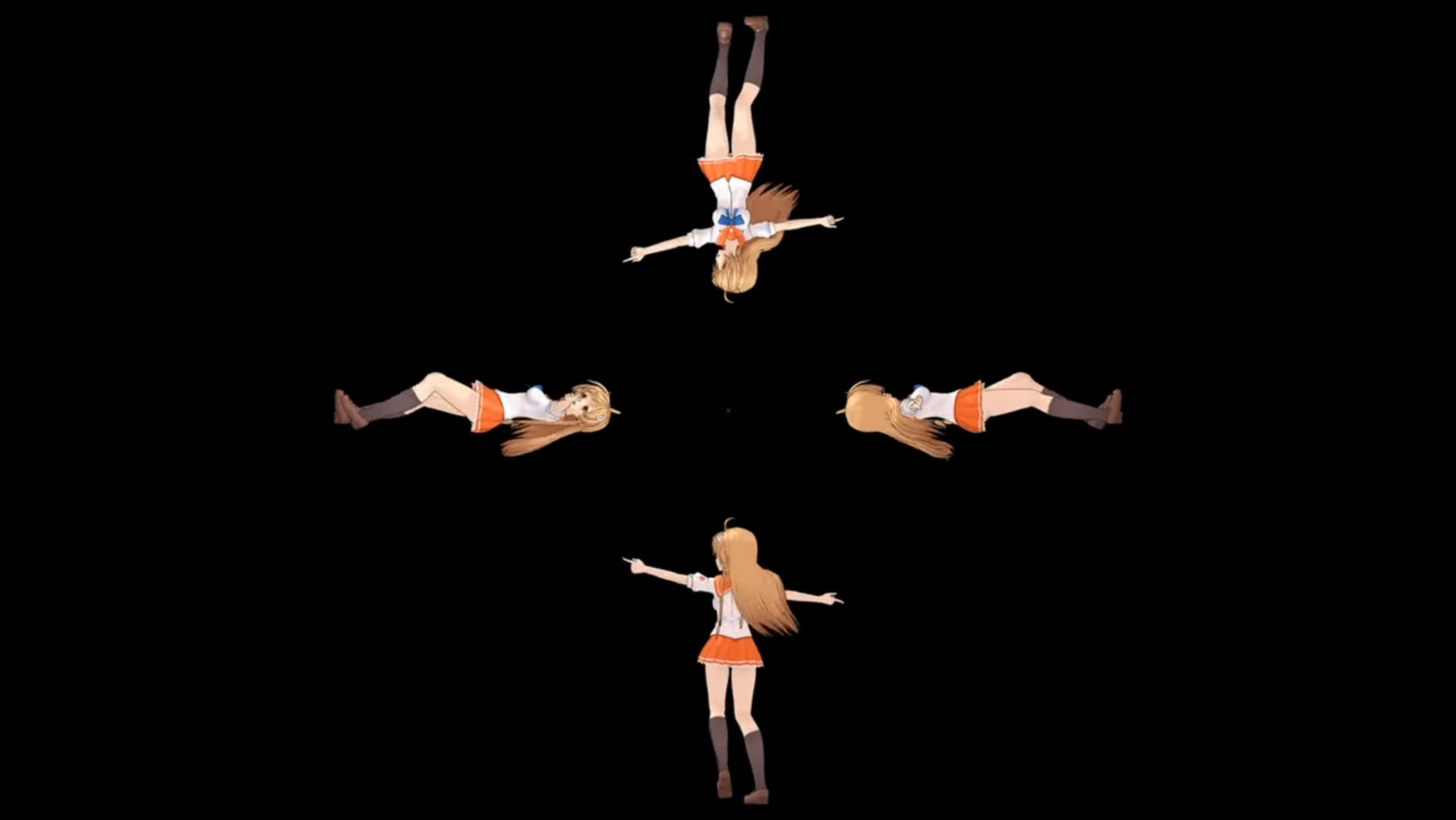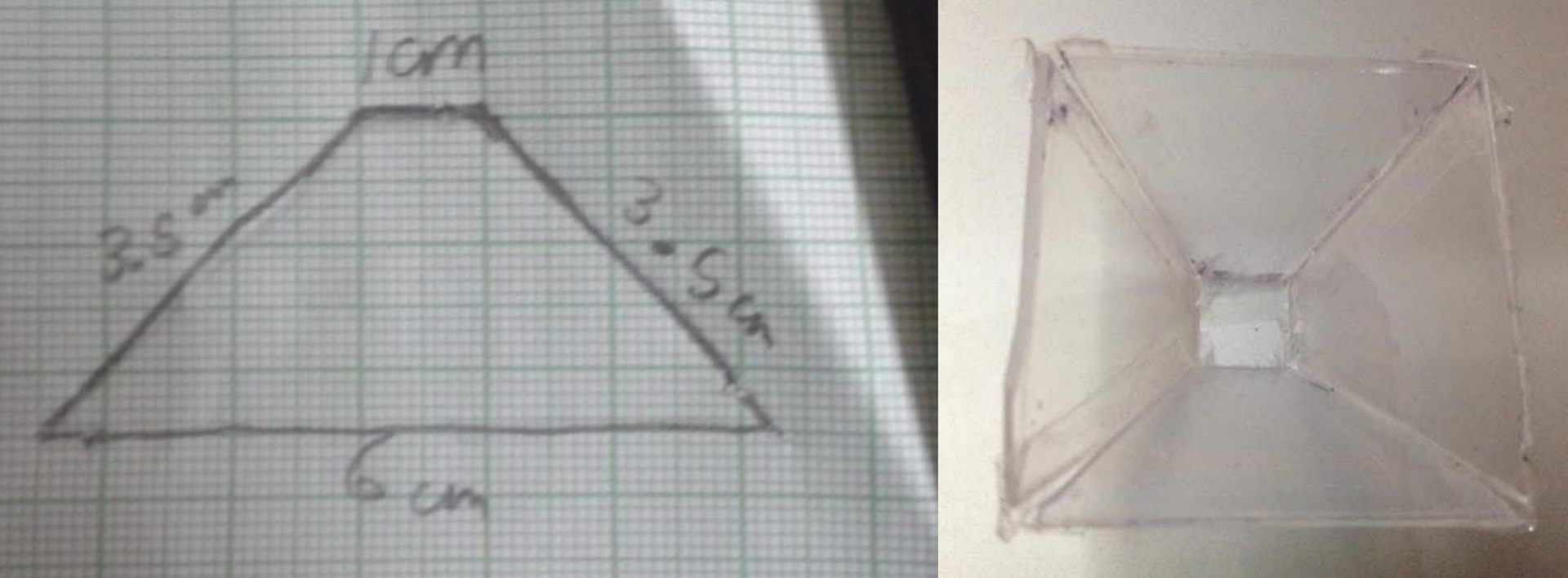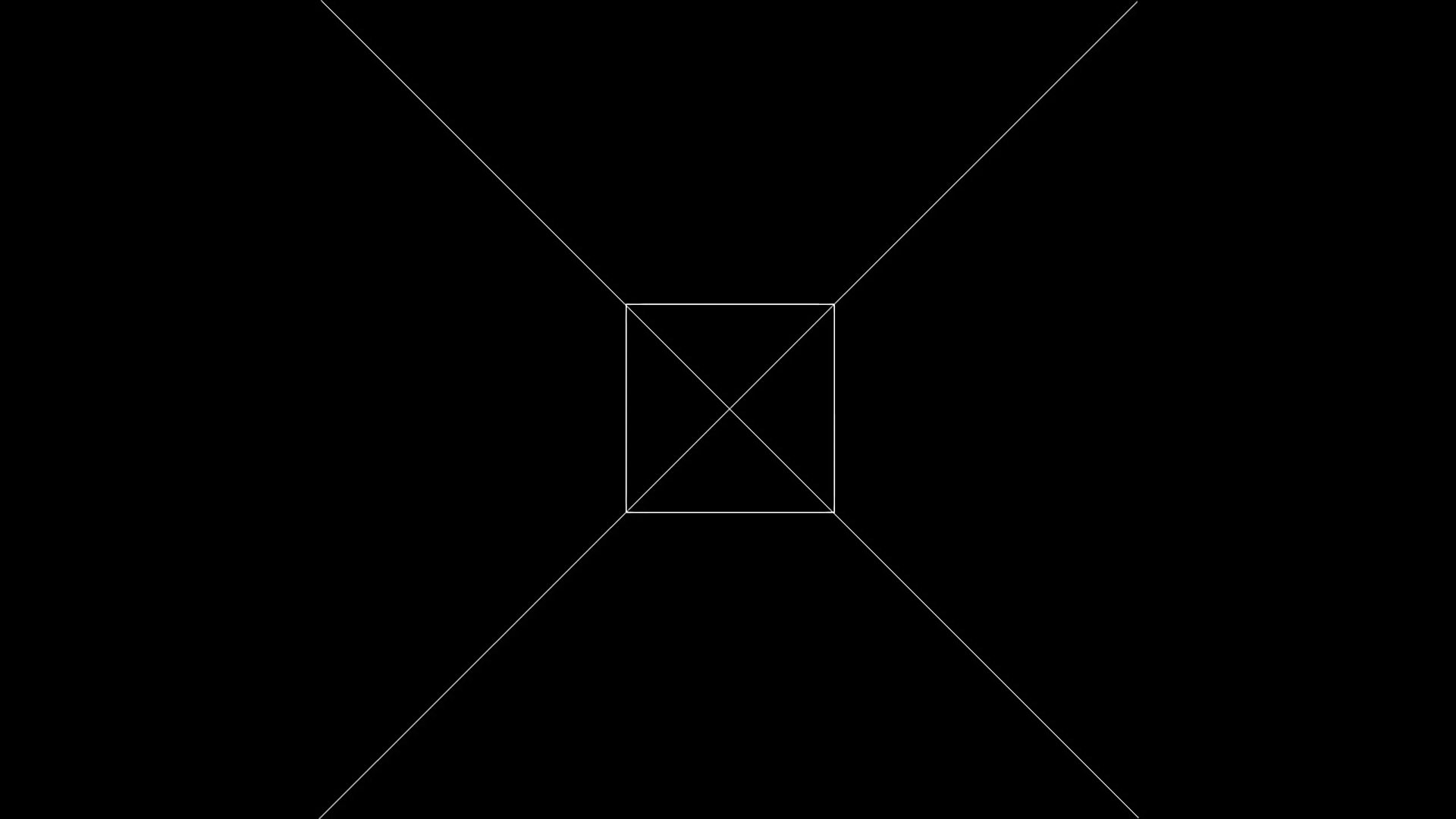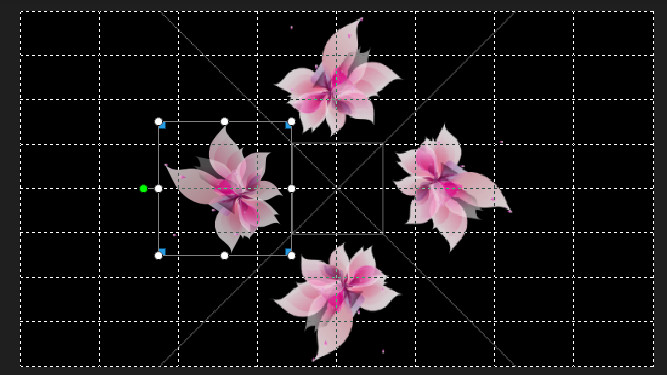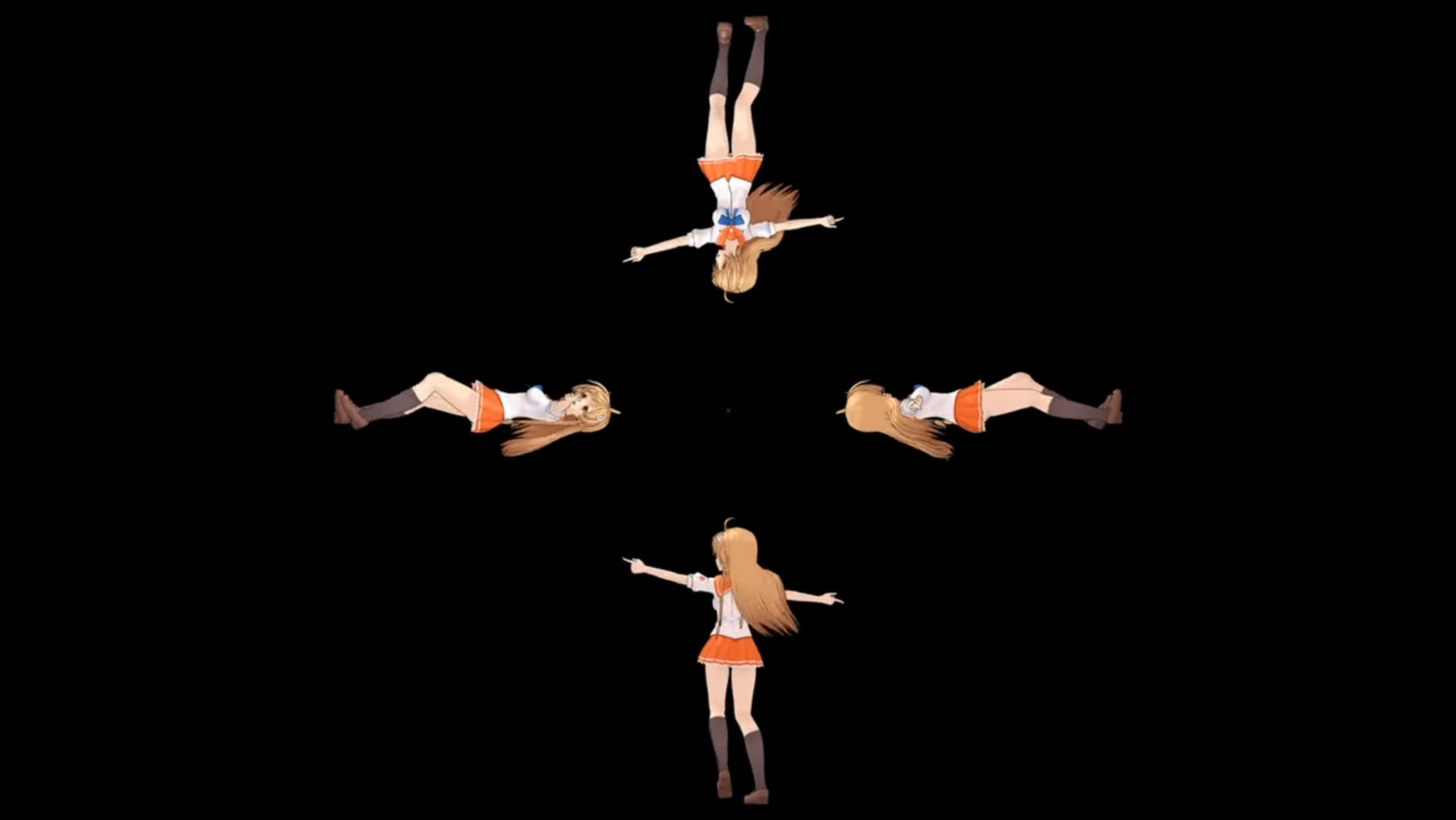I was wondering, given a model, which transformations I should apply to get the different projections needed to produce this effect?
There are at least 2 types of videos and many ways to produce them. It is technically correct to call this effect Pepper's ghost but you will obtain more relevant search results by searching for: "Smartphone 3D Hologram" (over 2 million hits).
To make the projector you'll need: graph paper, CD case, marker or pen, pair of scissors, Cellotape and/or superglue, craft knife or glass cutter, and a smartphone or computer monitor.
Draw one side of a square frustum on graph paper and cut out 4 shapes from a CD case.
Tape and/or glue them together and place it top down on the center of your cellphone screen.
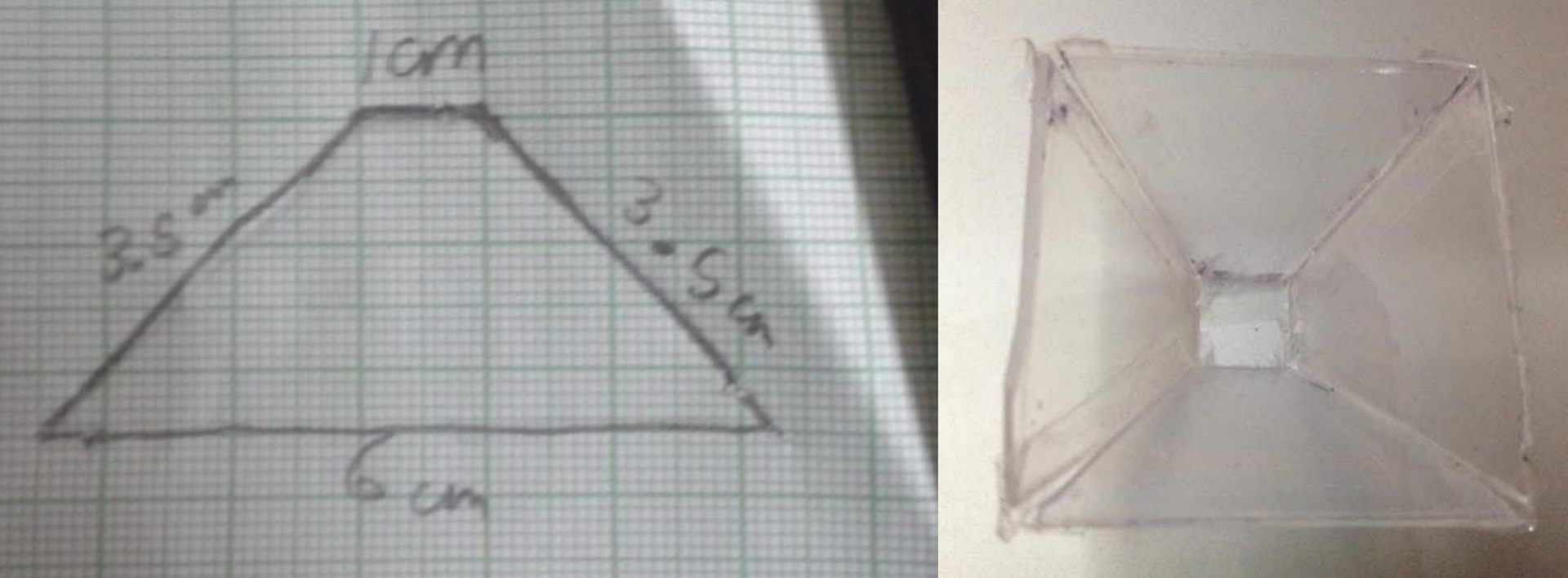
To make videos there are two kinds to choose from, one image rotated 90° and repeated, or four different images representing each side of the image. Whichever style is chosen each image is placed in a quadrant around the center of the screen.
Use this for a template:
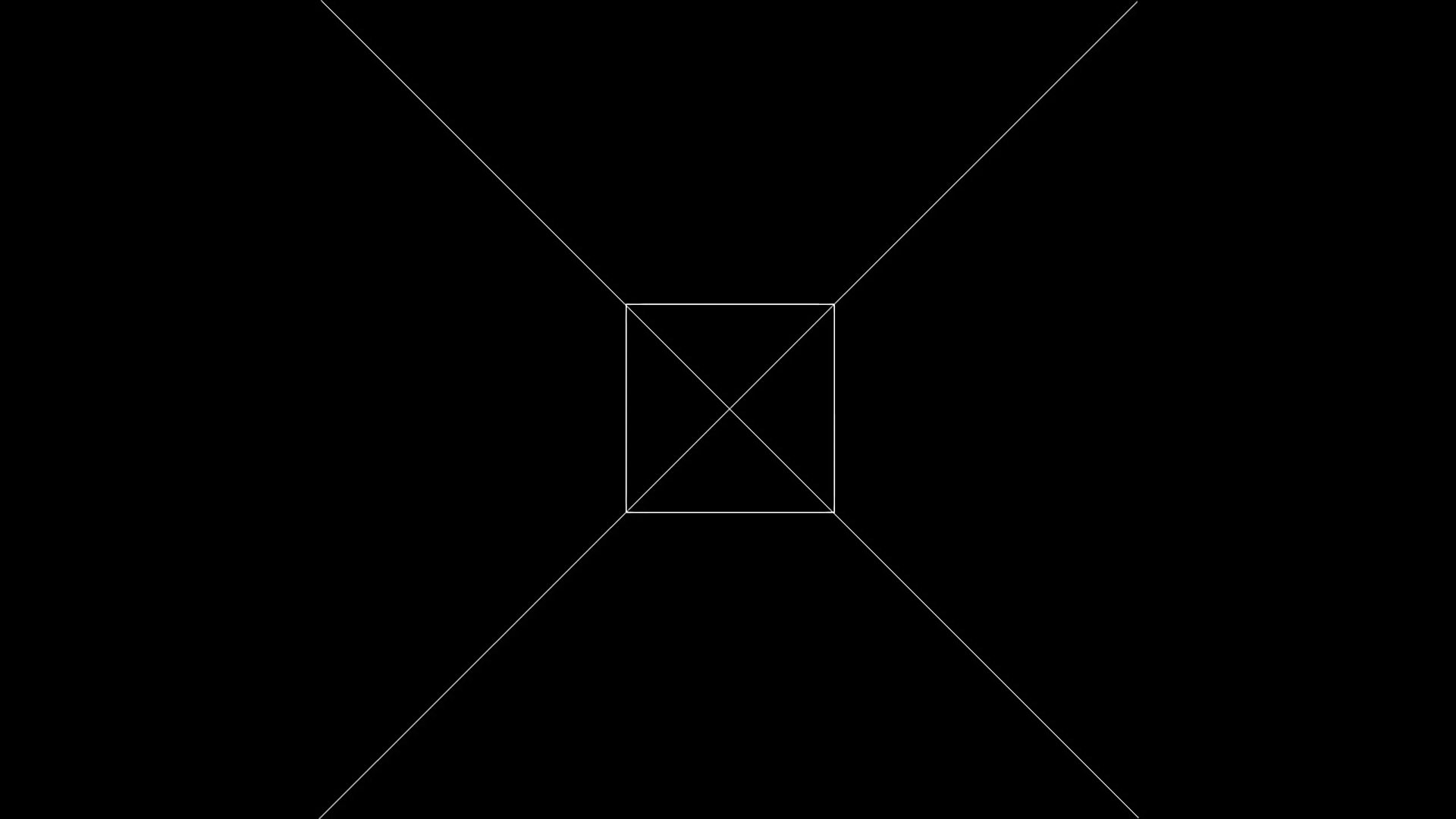
To make the simple rotated image use a program such as AVISynth or PowerDirector, load the video into the Timeline, add a grid, duplicate the track 3 times, rotate each track 90° and place it in one of the quadrants.
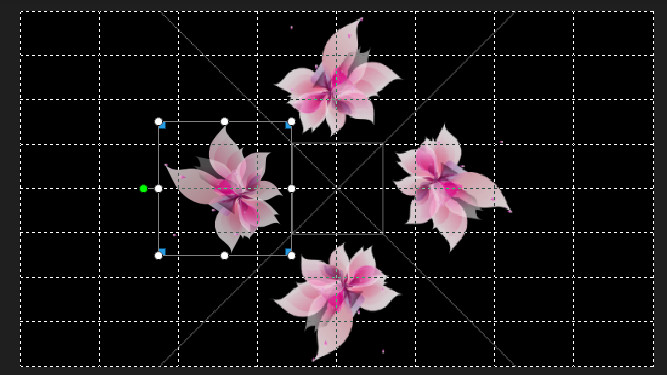
The second type of video is produced from 4 seperate images each rotated 90°, this provides a different view from each side. It's difficult to produce a live video of this type, align everything perfectly, and not get the opposing cameras in each other's shot. It's easier to create an animation for this purpose. It should look like this: