I'm playing around with directX 12 and I'm having some problems loading geometry in. I have a std::vector vertices definition and I do exactly what the dx12 template does with it.
const UINT vertexBufferSize = sizeof(vertices);
// Create the vertex buffer resource in the GPU's default heap and copy vertex data into it using the upload heap.
// The upload resource must not be released until after the GPU has finished using it.
Microsoft::WRL::ComPtr<ID3D12Resource> vertexBufferUpload;
CD3DX12_HEAP_PROPERTIES defaultHeapProperties(D3D12_HEAP_TYPE_DEFAULT);
CD3DX12_RESOURCE_DESC vertexBufferDesc = CD3DX12_RESOURCE_DESC::Buffer(vertexBufferSize);
DX::ThrowIfFailed(d3dDevice->CreateCommittedResource(
&defaultHeapProperties,
D3D12_HEAP_FLAG_NONE,
&vertexBufferDesc,
D3D12_RESOURCE_STATE_COPY_DEST,
nullptr,
IID_PPV_ARGS(&mVertexBuffer)));
CD3DX12_HEAP_PROPERTIES uploadHeapProperties(D3D12_HEAP_TYPE_UPLOAD);
DX::ThrowIfFailed(d3dDevice->CreateCommittedResource(
&uploadHeapProperties,
D3D12_HEAP_FLAG_NONE,
&vertexBufferDesc,
D3D12_RESOURCE_STATE_GENERIC_READ,
nullptr,
IID_PPV_ARGS(&vertexBufferUpload)));
mVertexBuffer->SetName(L"Vertex Buffer Resource");
vertexBufferUpload->SetName(L"Vertex Buffer Upload Resource");
// Upload the vertex buffer to the GPU.
{
D3D12_SUBRESOURCE_DATA vertexData = {};
vertexData.pData = reinterpret_cast<BYTE*>(vertices.data());
vertexData.RowPitch = vertexBufferSize;
vertexData.SlicePitch = vertexData.RowPitch;
UpdateSubresources(mCommandList.Get(), mVertexBuffer.Get(), vertexBufferUpload.Get(), 0, 0, 1, &vertexData);
CD3DX12_RESOURCE_BARRIER vertexBufferResourceBarrier =
CD3DX12_RESOURCE_BARRIER::Transition(mVertexBuffer.Get(), D3D12_RESOURCE_STATE_COPY_DEST, D3D12_RESOURCE_STATE_VERTEX_AND_CONSTANT_BUFFER);
mCommandList->ResourceBarrier(1, &vertexBufferResourceBarrier);
}
But this is what I get in the graphics debugger when it was suppossed to be a sphere. I can confirm that the data in vertices is correct.
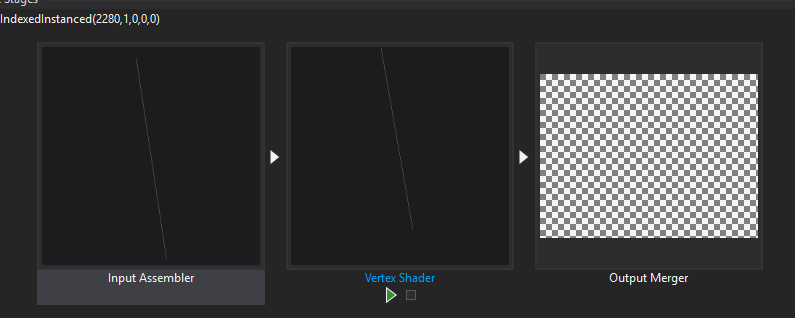
If I change vertices to be what the template code had it works and renders the default cube. The only real difference mine is using a vector instead of an array.
VertexPositionColor cubeVertices[] =
{
{ XMFLOAT3(-0.5f, -0.5f, -0.5f), XMFLOAT3(0.0f, 0.0f, 0.0f) },
{ XMFLOAT3(-0.5f, -0.5f, 0.5f), XMFLOAT3(0.0f, 0.0f, 1.0f) },
{ XMFLOAT3(-0.5f, 0.5f, -0.5f), XMFLOAT3(0.0f, 1.0f, 0.0f) },
{ XMFLOAT3(-0.5f, 0.5f, 0.5f), XMFLOAT3(0.0f, 1.0f, 1.0f) },
{ XMFLOAT3(0.5f, -0.5f, -0.5f), XMFLOAT3(1.0f, 0.0f, 0.0f) },
{ XMFLOAT3(0.5f, -0.5f, 0.5f), XMFLOAT3(1.0f, 0.0f, 1.0f) },
{ XMFLOAT3(0.5f, 0.5f, -0.5f), XMFLOAT3(1.0f, 1.0f, 0.0f) },
{ XMFLOAT3(0.5f, 0.5f, 0.5f), XMFLOAT3(1.0f, 1.0f, 1.0f) },
};