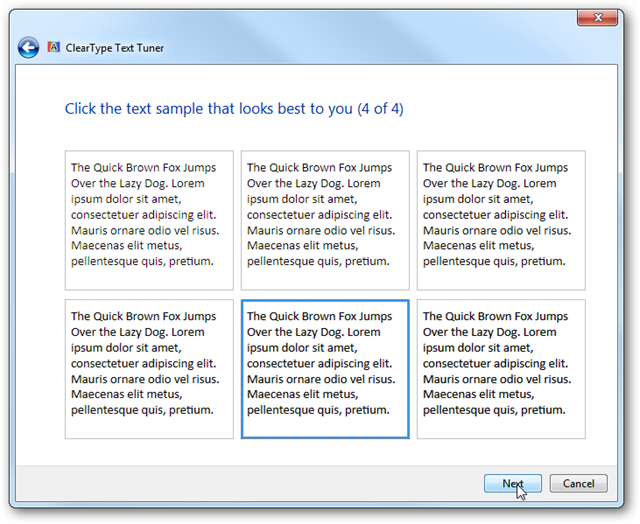Different screens can have different pixel geometry, so that the red, green and blue components are arranged in different patterns. Using sub-pixel rendering to give a higher apparent resolution is only possible if the pixel geometry is known (what will give an improvement in clarity on one type of monitor will make things worse on another).
This is particularly relevant if an application needs to run on both a desktop/laptop and a mobile screen, as different pixel geometry is quite common in mobile screens.
Is there a way to determine which geometry the screen uses at runtime, without having to ask the user? I'm interested in whether this is possible in general, but ideally I'd like to know whether this is possible when using JavaScript with WebGL.