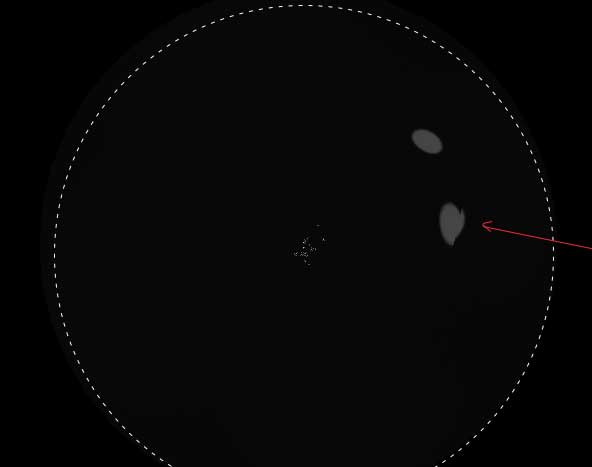When drawing billboards to a cubemap, the billboard texture was incorrectly aligned on the boundaries of the cubemap between different sides.
My guess is that the false projection of the billboard texture shape using the perspective cameras when drawing the cubemap caused this.
My question is that without using a geometry with dimensions (such as using a plane geometry for the billboard texture to attach) to achieve the correct projection, is there any other methods to reduce the artifacts? e.g. process on the pointCoord?
a screen record showing the matter