Is just read about image-dithering ? So I tried to implement that. Here is my result. Can someone verify it?
My code :
import numpy as np
from numpy.random import default_rng
import matplotlib.pyplot as plt
n = 300
real = np.random.randint(low = 0, high=256, size=(n,n), dtype='l')
#print(real)
dn = 3
rng = default_rng()
dither = rng.choice(dn*dn, size=(dn,dn), replace=False)
print(dither)
res = np.zeros((n,n))
for y in range (0,n):
for x in range (0,n):
i = x % dn
j = y % dn
res[x][y] = 255 if (real[x][y] > dither[i][j]) else 0
#print(res)
fig = plt.figure()
ax1 = plt.subplot(1, 3, 1)
ax1.title.set_text('Real Image(300x300)')
plt.imshow(real, cmap="gray")
ax2 = plt.subplot(1, 3, 2)
ax2.title.set_text('Dithering Matrix(3x3)')
plt.imshow(dither, cmap="gray")
ax3 = plt.subplot(1, 3, 3)
ax3.title.set_text('Resultant Image(300x300)')
plt.imshow(res, cmap="gray")
plt.show()
reduced value of n to 6, so that image may become easily understandable.
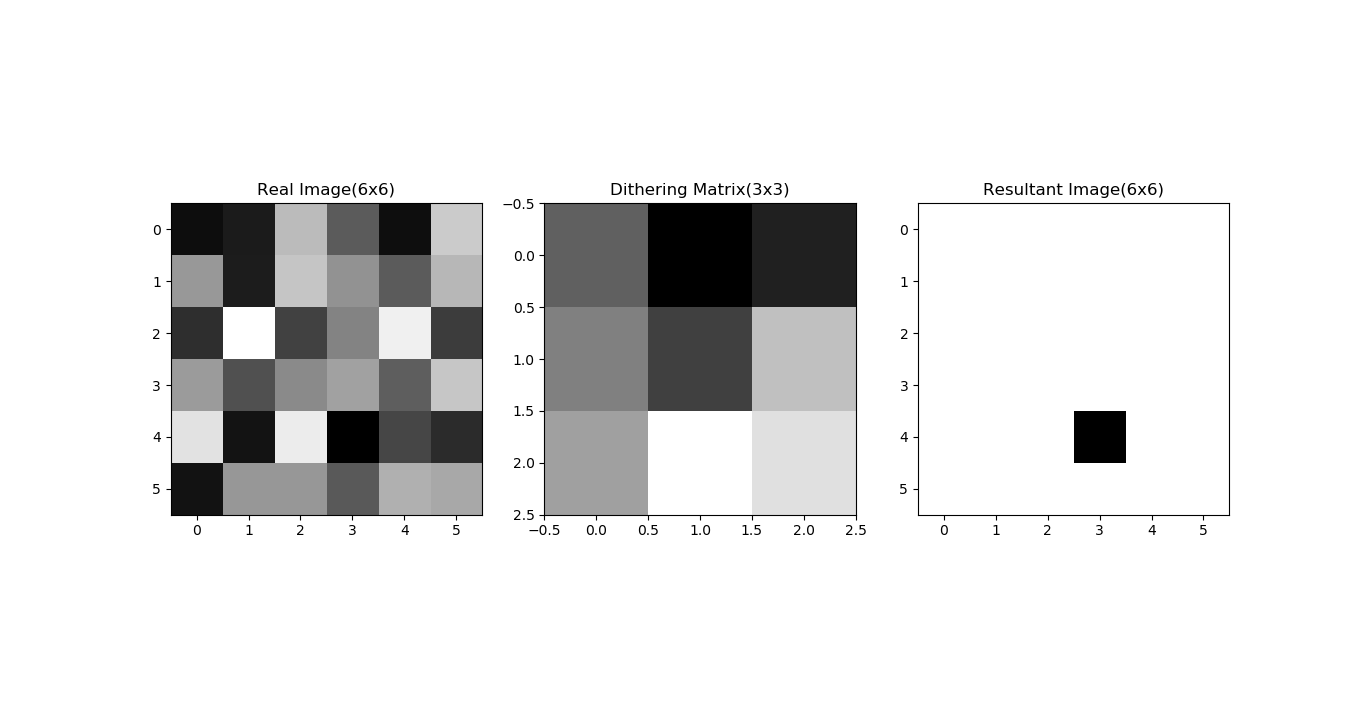
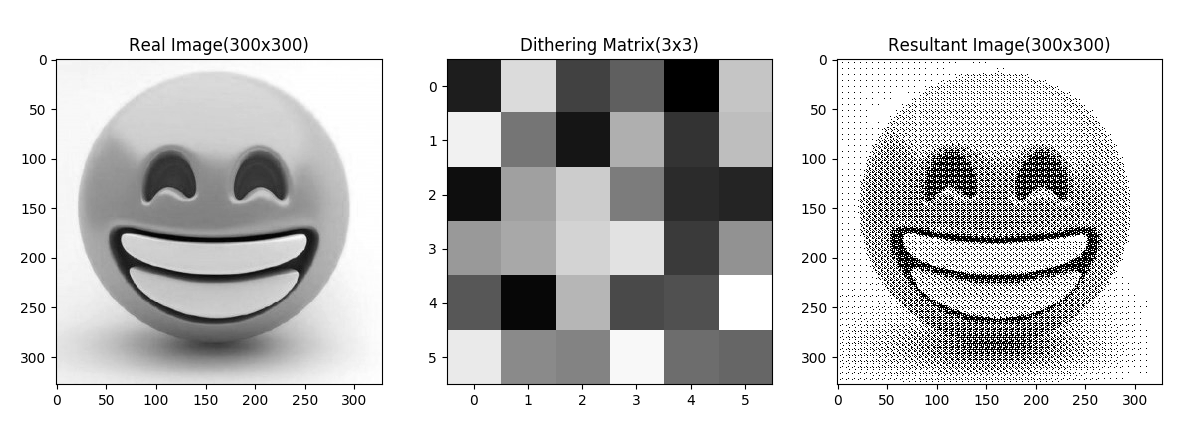
for y in range (0,n): for x in range (0,n): i = x % dn j = y % dn res[x][y] = 255 if (real[x][y] > dither[i][j]) else 0$\endgroup$