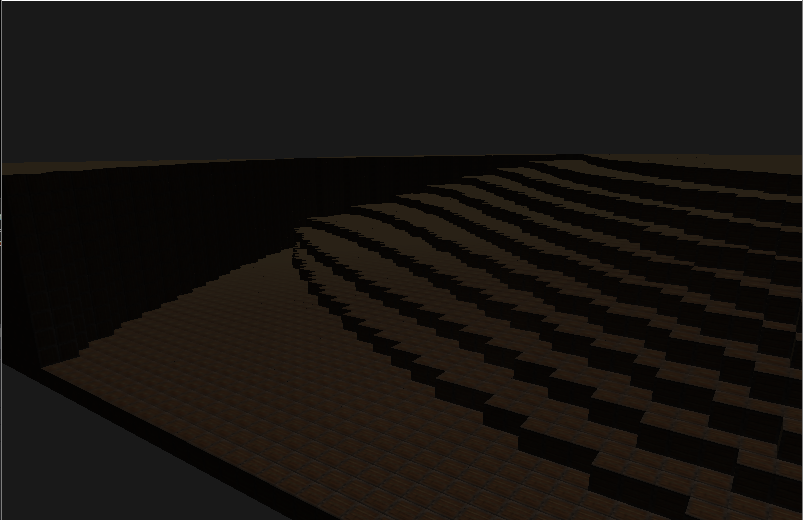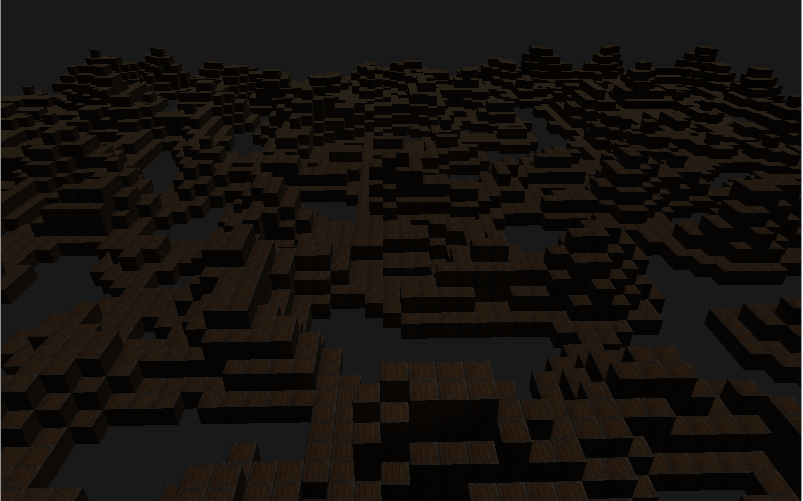I tried implementing Perlin Noise using the Wikipedia as my main resource. From what I can tell my implementation of the algorithm is spot on but for some reason I'm getting a lot of values equating to 1 or to 0.
This is my Perlin function:
GLfloat perlin(GLfloat x, GLfloat y)
{
// Turn param into vector
glm::vec2 xy = glm::vec2(x, y);
// Grid Cell Coordinates
glm::vec2 bottomLeft = glm::vec2(std::floor(x), std::floor(y));
glm::vec2 topRight = glm::vec2(bottomLeft.x + 1, bottomLeft.y + 1);
GLfloat sx = x - bottomLeft.x;
GLfloat sy = y - bottomLeft.y;
GLfloat bottomLeftDot = glm::dot(gradients[(GLint)bottomLeft.x][(GLint)bottomLeft.y], xy - bottomLeft);
GLfloat bottomRightDot = glm::dot(gradients[(GLint)topRight.x][(GLint)bottomLeft.y], xy - glm::vec2(topRight.x, bottomLeft.y));
GLfloat smooth1 = glm::smoothstep(bottomLeftDot, bottomRightDot, sx);
GLfloat topLeftDot = glm::dot(gradients[(GLint)bottomLeft.x][(GLint)topRight.y], xy - glm::vec2(bottomLeft.x, topRight.y));
GLfloat topRightDot = glm::dot(gradients[(GLint)topRight.x][(GLint)topRight.y], xy - topRight);
GLfloat smooth2 = glm::smoothstep(topLeftDot, topRightDot, sx);
GLfloat value = glm::smoothstep(smooth1, smooth2, sy);
return value;
}
As you can see, I am using the generated values as a height map. In the image above you can see that there's a straight wall and I'm wondering if maybe I'm not interpolating correctly. Can someone point out my mistake?
I'm generating a 100 by 100 grid and my input values are from 0.00 to 0.99 on each axis.
Another question I have is Wikipedia says to use a smoothstep function but I'm not sure for what values?
Update:
I changed the smoothstep and function to the lerp function and now everything seems to be working well but can someone please explain why the outcome is so drastically different.
New outcome below: