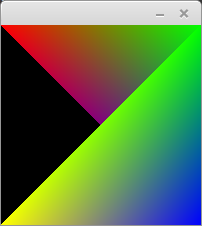This is the vertex shader code:
#version 330 core
layout (location = 0) in vec3 position;
layout (location = 1) in vec3 myColor;
out vec3 MyColor;
void main()
{
MyColor = myColor;
vec3 v = position;
v.x = v.x/v.z;
v.y = v.y/v.z;
gl_Position = vec4(v, 1.0f);
}
This shader is fairly simple, but when I draw a square at the bottom instead of leaving the screen empty draws this shapes and I was wondering why does it happen:
The following is an example code showing this behaviour so you only have to uncomment certain code snippets for checking it:
#include <iostream>
#define GLEW_STATIC
#include <GL/glew.h>
#include <GLFW/glfw3.h>
int main()
{
//INIT LIBRARIES
glfwInit();
glfwWindowHint(GLFW_CONTEXT_VERSION_MAJOR, 3);
glfwWindowHint(GLFW_CONTEXT_VERSION_MINOR, 3);
glfwWindowHint(GLFW_OPENGL_PROFILE, GLFW_OPENGL_CORE_PROFILE);
glfwWindowHint(GLFW_RESIZABLE, GL_FALSE);
GLFWwindow* window = glfwCreateWindow(200 ,200 , "", nullptr, nullptr);
glfwMakeContextCurrent(window);
glewExperimental = GL_TRUE;
glewInit();
glViewport(0, 0, 200, 200);
//SHADERS
const GLchar* VERTEX_SHADER_SOURCE =
"#version 330 core \n"
" \n"
"layout (location = 0) in vec3 position;\n"
"layout (location = 1) in vec3 myColor; \n"
" \n"
"out vec3 MyColor; \n"
" \n"
"void main() \n"
"{ \n"
" MyColor = myColor; \n"
" vec3 v = position; \n"
" v.x = v.x/v.z; \n"
" v.y = v.y/v.z; \n"
" gl_Position = vec4(v, 1.0f); \n"
"} \n";
const GLchar* FRAGMENT_SHADER_SOURCE =
"#version 330 core \n"
" \n"
"in vec3 MyColor; \n"
" \n"
"out vec4 color; \n"
" \n"
"void main() \n"
"{ \n"
" color = vec4(MyColor,1.0f); \n"
"} \n";
GLuint program;
GLuint vertex, fragment;
vertex = glCreateShader(GL_VERTEX_SHADER);
glShaderSource(vertex, 1, &VERTEX_SHADER_SOURCE, NULL);
glCompileShader(vertex);
fragment = glCreateShader(GL_FRAGMENT_SHADER);
glShaderSource(fragment, 1, &FRAGMENT_SHADER_SOURCE, NULL);
glCompileShader(fragment);
program = glCreateProgram();
glAttachShader(program, vertex);
glAttachShader(program, fragment);
glLinkProgram(program);
glDeleteShader(vertex);
glDeleteShader(fragment);
glUseProgram(program);
//VAOs & VBOs
GLfloat vertices[] =
//Uncomment one of the following set of vertices to see the program in action
//The last one produces the strange behaviour
/*{
//This set will show you a square occuping the full window
-0.5f, -0.5f, 0.5f, 1.0f, 0.0f, 0.0f,
-0.5f, 0.5f, 0.5f, 0.0f, 1.0f, 0.0f,
0.5f, -0.5f, 0.5f, 0.0f, 0.0f, 1.0f,
0.5f, 0.5f, 0.5f, 1.0f, 1.0f, 0.0f
};/**/
/*{
//This set draw a square at the bottom
0.5f, -0.5f, 0.5f, 1.0f, 0.0f, 0.0f,
-0.5f, -0.5f, 0.5f, 0.0f, 1.0f, 0.0f,
0.5f, -0.5f, 1.0f, 0.0f, 0.0f, 1.0f,
-0.5f, -0.5f, 1.0f, 1.0f, 1.0f, 0.0f
};/**/
/*{
//This set draw the square to the left (Z is negative therefore z/x is also negative and the x value is inversed)
-0.5f, -0.5f, -0.5f, 1.0f, 0.0f, 0.0f,
-0.5f, 0.5f, -0.5f, 0.0f, 1.0f, 0.0f,
-0.5f, -0.5f, -1.0f, 0.0f, 0.0f, 1.0f,
-0.5f, 0.5f, -1.0f, 1.0f, 1.0f, 0.0f
};/**/
{
//This set should not draw anything because y = y/z -> y = -0.5/[-0.25,+0.25] -> y = (-inf,-4] U [4,inf)
//[-0.25,+0.25] means any value between -0.25 and 0.25
//(-inf,-4] U [4,inf) means any value that is not between -4 and 4
//Whathever value 'y' gets is out of the range [-1,1] so it should not be visible, but instead a figure is drawn causing the strange behaviour
0.5f, -0.5f, -0.25f, 1.0f, 0.0f, 0.0f,
-0.5f, -0.5f, -0.25f, 0.0f, 1.0f, 0.0f,
0.5f, -0.5f, 0.25f, 0.0f, 0.0f, 1.0f,
-0.5f, -0.5f, 0.25f, 1.0f, 1.0f, 0.0f
};/**/
GLuint VAO, VBO;
glGenVertexArrays(1, &VAO);
glBindVertexArray(VAO);
glGenBuffers(1, &VBO);
glBindBuffer(GL_ARRAY_BUFFER, VBO);
glBufferData(GL_ARRAY_BUFFER, sizeof(vertices), vertices, GL_STATIC_DRAW);
glVertexAttribPointer(0, 3, GL_FLOAT, GL_FALSE, 6 * sizeof(GLfloat), (GLvoid*)0);
glEnableVertexAttribArray(0);
glVertexAttribPointer(1, 3, GL_FLOAT, GL_FALSE, 6 * sizeof(GLfloat), (GLvoid*)(3*sizeof(GLfloat)));
glEnableVertexAttribArray(1);
//DRAW
glClear(GL_COLOR_BUFFER_BIT);
glDrawArrays(GL_TRIANGLE_STRIP, 0,4);
glfwSwapBuffers(window);
while (!glfwWindowShouldClose(window))
glfwPollEvents();
//END
glDeleteVertexArrays(1, &VAO);
glDeleteBuffers(1, &VBO);
glfwTerminate();
return 0;
}
EDIT The following link is a youtube video that will show you how the square gets transformed with different Z values:
And this is the code that I used for the video:
#include <iostream>
#define GLEW_STATIC
#include <GL/glew.h>
#include <GLFW/glfw3.h>
int main()
{
//INIT LIBRARIES
glfwInit();
glfwWindowHint(GLFW_CONTEXT_VERSION_MAJOR, 3);
glfwWindowHint(GLFW_CONTEXT_VERSION_MINOR, 3);
glfwWindowHint(GLFW_OPENGL_PROFILE, GLFW_OPENGL_CORE_PROFILE);
glfwWindowHint(GLFW_RESIZABLE, GL_FALSE);
GLFWwindow* window = glfwCreateWindow(400 ,400 , "", nullptr, nullptr);
glfwMakeContextCurrent(window);
glewExperimental = GL_TRUE;
glewInit();
glViewport(0, 0, 400, 400);
//SHADERS
const GLchar* VERTEX_SHADER_SOURCE =
"#version 330 core \n"
" \n"
"layout (location = 0) in vec3 position;\n"
"layout (location = 1) in vec3 myColor; \n"
""
"uniform float movement;"
" \n"
"out vec3 MyColor; \n"
" \n"
"void main() \n"
"{ \n"
" MyColor = myColor; \n"
" vec3 v = position; \n"
" v.z = v.z - movement; \n"
" v.x = v.x/v.z; \n"
" v.y = v.y/v.z; \n"
" gl_Position = vec4(v, 1.0f); \n"
"} \n";
const GLchar* FRAGMENT_SHADER_SOURCE =
"#version 330 core \n"
" \n"
"in vec3 MyColor; \n"
" \n"
"out vec4 color; \n"
" \n"
"void main() \n"
"{ \n"
" color = vec4(MyColor,1.0f); \n"
"} \n";
GLuint program;
GLuint vertex, fragment;
vertex = glCreateShader(GL_VERTEX_SHADER);
glShaderSource(vertex, 1, &VERTEX_SHADER_SOURCE, NULL);
glCompileShader(vertex);
fragment = glCreateShader(GL_FRAGMENT_SHADER);
glShaderSource(fragment, 1, &FRAGMENT_SHADER_SOURCE, NULL);
glCompileShader(fragment);
program = glCreateProgram();
glAttachShader(program, vertex);
glAttachShader(program, fragment);
glLinkProgram(program);
glDeleteShader(vertex);
glDeleteShader(fragment);
GLfloat uniform = glGetUniformLocation(program, "movement");
glUseProgram(program);
//VAOs & VBOs
GLfloat vertices[] =
{
0.25f, -0.25f, 1.0f, 1.0f, 0.0f, 0.0f,
-0.25f, -0.25f, 1.0f, 0.0f, 1.0f, 0.0f,
0.25f, -0.25f, 1.5f, 0.0f, 0.0f, 1.0f,
-0.25f, -0.25f, 1.5f, 1.0f, 1.0f, 0.0f
};
GLuint VAO, VBO;
glGenVertexArrays(1, &VAO);
glBindVertexArray(VAO);
glGenBuffers(1, &VBO);
glBindBuffer(GL_ARRAY_BUFFER, VBO);
glBufferData(GL_ARRAY_BUFFER, sizeof(vertices), vertices, GL_DYNAMIC_DRAW);
glVertexAttribPointer(0, 3, GL_FLOAT, GL_FALSE, 6 * sizeof(GLfloat), (GLvoid*)0);
glEnableVertexAttribArray(0);
glVertexAttribPointer(1, 3, GL_FLOAT, GL_FALSE, 6 * sizeof(GLfloat), (GLvoid*)(3*sizeof(GLfloat)));
glEnableVertexAttribArray(1);
//DRAW
GLfloat movement = 0.0f;
glfwSetTime(0.0);
while (!glfwWindowShouldClose(window))
{
if(movement >= 2.5f)
glfwSetTime(0.0);
glClear(GL_COLOR_BUFFER_BIT);
movement = glfwGetTime()/4;
glUniform1f(uniform, movement);
glDrawArrays(GL_TRIANGLE_STRIP, 0,4);
glfwSwapBuffers(window);
glfwPollEvents();
}
//END
glDeleteVertexArrays(1, &VAO);
glDeleteBuffers(1, &VBO);
glfwTerminate();
return 0;
}
EDIT 2 The problem was that I believed the vertex shader runs for every point in the square, but instead it only run for the 4 vertex specified. Now the problem is... How can I fix it?